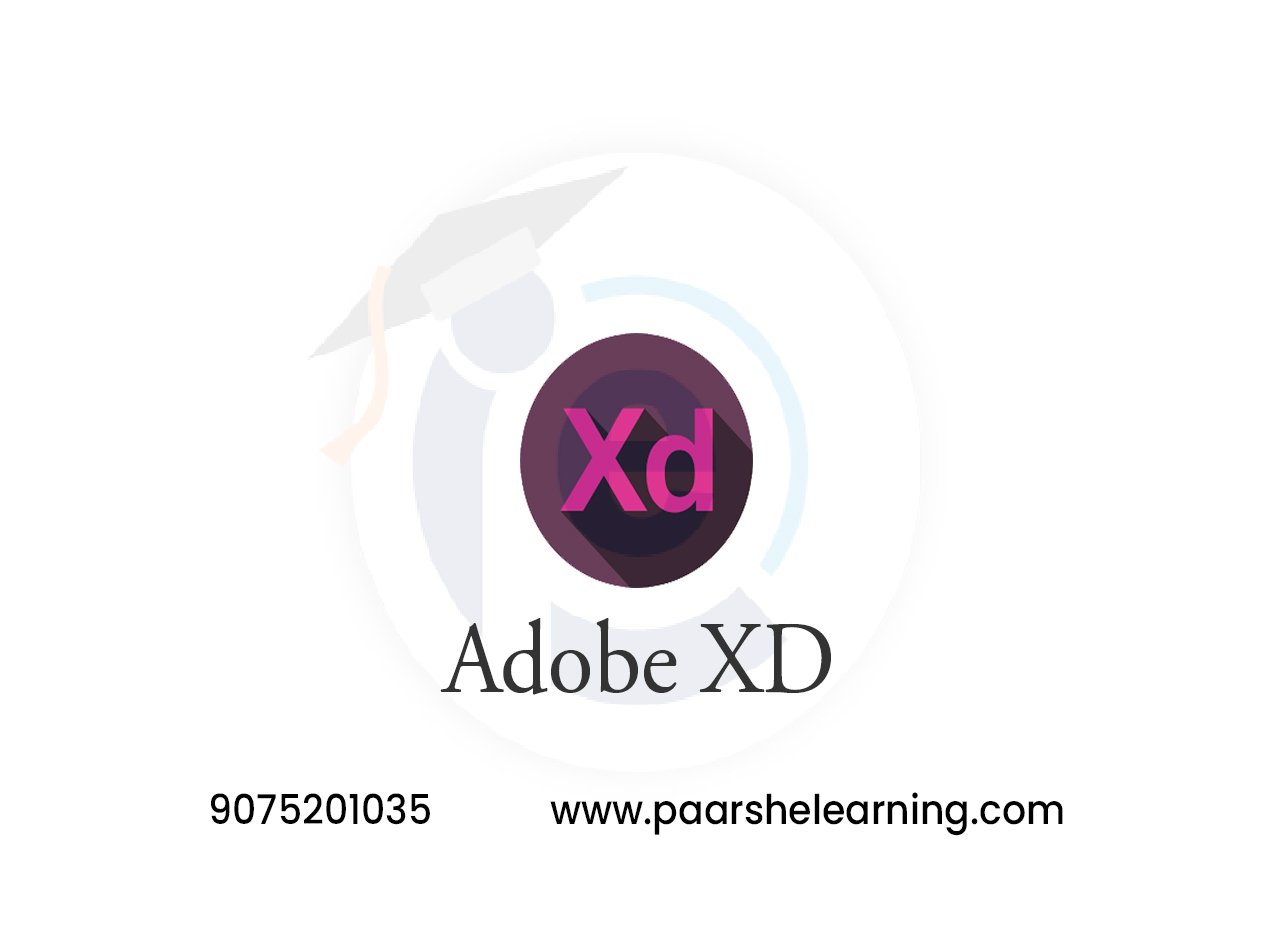- Introduction to Adobe XD: An overview of the software, its features, and how it fits into the design process.
- Designing interfaces: How to use the various design tools in Adobe XD to create interfaces for web and mobile applications
- Prototyping: How to create interactive prototypes and add animations and transitions to designs.
- Responsive design: How to design interfaces that are responsive and can adapt to different screen sizes and devices.
- Collaboration and sharing: How to use cloud-based sharing and commenting features to collaborate with team members and stakeholders
- Designing for accessibility: How to create designs that are accessible to users with disabilities.
- Integrations: How to use Adobe XD in conjunction with other design tools and software.
- Tips and tricks: Techniques for working efficiently and effectively with Adobe XD, as well as best practices for designing great user experiences
Adobe XD
Course description
1.Adobe XD allows designers to quickly design and prototype designs, as well as collaborate with team members and stakeholders through cloud-based sharing and commenting features. It is popular among designers for its ease of use, powerful design features, and seamless integration with other Adobe products.
2.Adobe XD has a variety of vector design tools such as shapes, paths, and text tools to create and edit designs.
3. Adobe XD allows designers to create interactive prototypes with ease. Designers can create animations, transitions, and interactive elements such as buttons, links, and dropdowns.
4.Adobe XD enables designers to create designs that are responsive and can adapt to different screen sizes and devices.
5.Adobe XD integrates seamlessly with other Adobe products such as Photoshop and Illustrator, as well as other design tools such as Sketch
What you will learn from this course?
This course includes!
- Daily Live session
- A recorded session with problem-solving material
- Access on Mobile and TV
- Certificate of completion
- Recommendation Letter
- 100% Job Placements
This course is for
- Graphic designers who want to expand their skillset and create interfaces for digital products.
- UX designers who want to use Adobe XD to create wireframes, prototypes, and user flows.
- Web developers who want to learn how to design interfaces and create interactive prototypes for their projects.
- Product managers who want to gain a better understanding of the design process and work more effectively with designers.
Prerequisites for this course
- Students should have a basic understanding of how to use a computer and navigate the internet.
- While it is not always necessary, some experience using design software such as Adobe Creative Cloud or Sketch can be helpful
- ome basic knowledge of design principles such as typography, color theory, and layout can be beneficial.
Adobe Xd Syllabus
-
Introduction To Adobe Xd And Ui/ux Design
Overview of Adobe XD and its features Introduction to UI (User Interface) and UX (User Experience) design Setting up an Adobe XD account and workspace Exploring the Adobe XD interface and tools
-
Designing User Interfaces
Understanding design principles for UI design Creating artboards for different screen sizes and devices Using shapes, text, and icons to design UI elements Organizing layers and utilizing symbols for efficiency
-
Typography And Color In Ui Design
Exploring typography and font choices in UI design Using character and paragraph styles in Adobe XD Applying color theory and using color swatches Designing with contrast and readability in mind
-
Wireframing And Low-fidelity Prototyping
Creating wireframes for web and mobile interfaces Designing low-fidelity prototypes with basic interactions Using Adobe XD's repeat grid feature for consistent layouts Collaborating and sharing wireframes with stakeholders
-
Interactive Prototyping With Adobe Xd
Introduction to interactive prototyping Adding interactive elements and hotspots to designs Creating transition animations and micro-interactions Simulating user flows and navigation within Adobe XD
-
Advanced Prototyping And Micro-interactions
Designing complex interactions using components and states Creating micro-interactions to enhance user experience Using overlays and scrollable areas in prototypes Testing and refining interactive prototypes
-
Collaborative Design And Handoff
Collaborating with team members using Adobe XD Generating design specs and assets for developers Using design systems and style guides in Adobe XD Handing off designs for implementation
-
Responsive Design And Final Project
Designing responsive interfaces for various screen sizes Utilizing responsive resize and constraints in Adobe XD Building a complete design project using Adobe XD Final project: Designing a comprehensive UI/UX project using Adobe XD
-
Paarsh E-learning encourages hands-on practice, assignments, and projects throughout the course to reinforce students' understanding of Adobe XD. Assign practical exercises that involve designing UI elements, creating wireframes, prototyping interactions, and collaborating with team members. Cover both theoretical design concepts and practical applications using Adobe XD to provide a comprehensive learning experience.