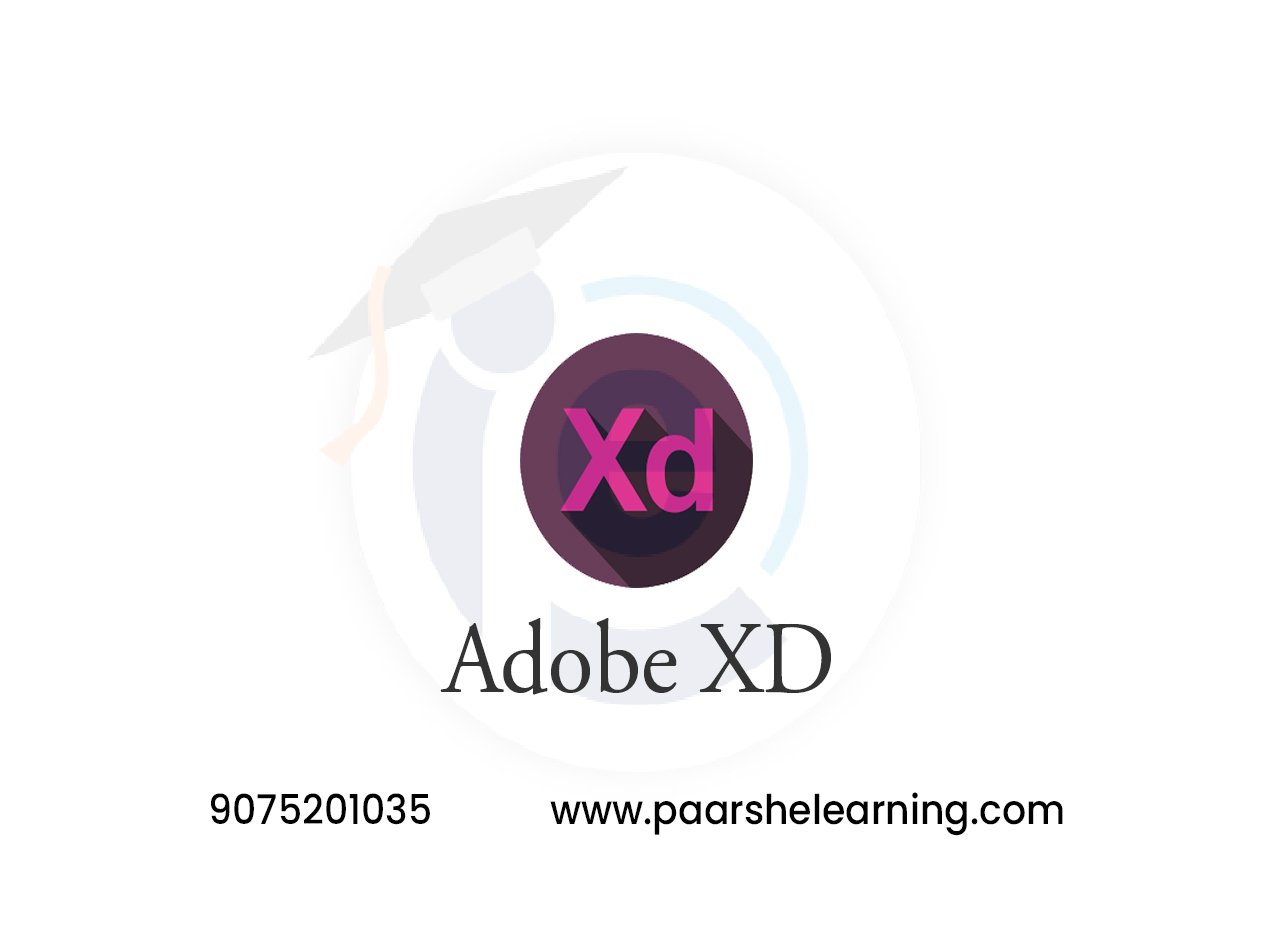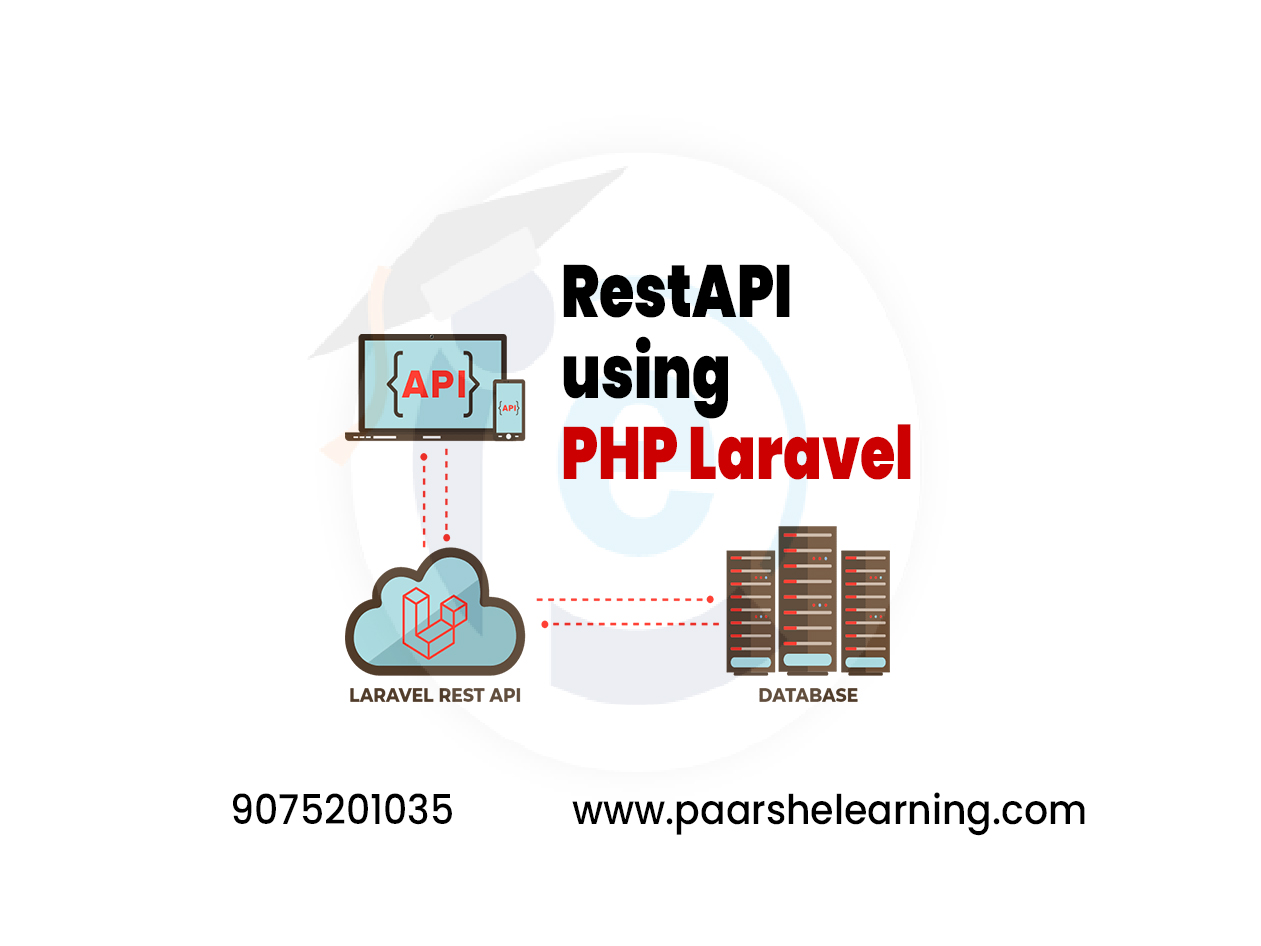- WordPress basics: This includes an overview of WordPress, its features, and how it works.
- WordPress installation and setup: This covers the process of installing and setting up WordPress on a web server, including configuration of the database, file permissions, and other settings.
- WordPress themes: This covers the different types of themes available in WordPress, how to install them, and how to customize them to suit your needs.
- WordPress plugins: This covers the different types of plugins available in WordPress, how to install them, and how to use them to add extra functionality to your website.
- Creating content: This covers the process of creating pages, posts, and other types of content in WordPress, including how to use the editor, add images and videos, and format content.
- Managing content: This includes topics such as managing comments, using categories
- Customizing WordPress: This covers more advanced topics such as customizing themes and plugins, using custom CSS and HTML, and adding custom functionality to your website.
WordPress
Course description
WordPress is a popular content management system (CMS) that allows you to create and manage websites without requiring extensive coding knowledge. It provides a user-friendly interface and a wide range of themes, plugins, and customization options. When learning WordPress, here's what you should focus on:
-
WordPress Basics: Familiarize yourself with the basic concepts and features of WordPress. Understand how to install WordPress, navigate the dashboard, manage posts and pages, customize themes, and work with widgets and menus.
-
Themes: Explore the vast collection of WordPress themes and learn how to choose, install, and customize them to create visually appealing websites. Understand how to modify theme settings, customize layouts, and add custom CSS or JavaScript to achieve the desired look and functionality.
-
Plugins: Discover the extensive library of WordPress plugins and their role in extending the functionality of your website. Learn how to install and configure plugins for various purposes, such as SEO optimization, contact forms, security, caching, and e-commerce.
-
Content Creation: Learn how to create and manage different types of content in WordPress, including blog posts, static pages, categories, and tags. Understand how to format content, insert images and media, and optimize it for search engines.
-
Customization: Explore advanced customization options in WordPress. Learn how to create custom page templates, modify the header and footer, and add custom functionality using hooks and filters. Understand how to use child themes to make customizations that won't be overwritten during theme updates.
-
Security: Understand the importance of website security and learn how to secure your WordPress website. Explore best practices for strong passwords, regular backups, WordPress updates, and using security plugins to protect against common vulnerabilities.
-
Performance Optimization: Discover techniques for optimizing the performance of your WordPress website. Learn how to optimize images, implement caching, minify CSS and JavaScript files, and utilize a content delivery network (CDN) to improve loading times.
-
SEO Optimization: Learn about search engine optimization (SEO) techniques specific to WordPress. Understand how to optimize your website's structure, use SEO-friendly URLs, create XML sitemaps, and optimize content for better search engine visibility.
-
WordPress Multisite: Familiarize yourself with WordPress Multisite, a feature that allows you to manage multiple websites from a single WordPress installation. Learn how to set up and configure a multisite network and manage individual websites within the network.
-
Troubleshooting and Support: Understand common issues that may arise while working with WordPress and learn how to troubleshoot them. Explore online resources, forums, and communities where you can seek help and support when facing challenges.
What you will learn from this course?
This course includes!
- Daily Live session
- A recorded session with problem-solving material
- Access on Mobile and TV
- Certificate of completion
- Recommendation Letter
- 100% Job Placements
This course is for
- anyone who wants to learn how to create and manage websites using WordPress
- It is suitable for beginners with little to no prior experience with WordPress or web development
- those who are familiar with WordPress but want to deepen their knowledge and skills.
Prerequisites for this course
- Basic understanding of HTML, CSS, and JavaScript
- Familiarity with web development concepts such as FTP, web hosting, and domain names
- Familiarity with content management systems (CMS) is helpful but not required.
Wordpress
-
Introduction To Wordpress And Web Development Basics
Overview of WordPress and its features Understanding the basics of web development Setting up a local development environment (XAMPP, MAMP) Installing WordPress and exploring the dashboard
-
Wordpress Installation And Configuration
Installing WordPress on a web server Setting up database connection and WordPress configuration Exploring the WordPress dashboard and its sections Customizing site title, tagline, and permalinks
-
Creating And Managing Content
Creating posts and pages in WordPress Formatting text and adding media (images, videos) Using categories and tags to organize content Understanding the difference between posts and pages
-
Customizing Themes And Appearance
Exploring WordPress themes and choosing the right one Installing and activating themes Customizing site appearance using the WordPress Customizer Working with widgets and menus
-
Plugins And Functionality
Introduction to WordPress plugins Installing and activating plugins Adding functionality with popular plugins (contact forms, SEO, social sharing) Customizing plugins settings and options
-
Site Structure And Navigation
Creating a clear site structure using menus Setting up primary and secondary menus Creating custom menu items and linking to pages/posts Organizing menu items and creating dropdowns
-
Blogging And Content Strategy
Exploring different blog layouts and formats Writing engaging blog posts and optimizing for SEO Using featured images and excerpts Scheduling and publishing blog posts
-
E-commerce And Online Stores
Introduction to e-commerce with WordPress Installing and setting up WooCommerce Adding products, product categories, and attributes Setting up payment gateways and shipping options
-
User Roles And Permissions
Understanding WordPress user roles (admin, editor, author, subscriber) Managing users and assigning roles Implementing user registration and login systems Customizing user profiles and permissions
-
Security And Maintenance
Best practices for securing WordPress websites Installing security plugins and performing security audits Backing up and restoring WordPress websites Keeping themes, plugins, and WordPress core up to date
-
Seo And Website Optimization
Introduction to search engine optimization (SEO) Using SEO plugins to optimize content for search engines Implementing on-page SEO techniques Speed optimization and improving website performance
-
Final Project And Website Launch
Working on a personal or client project using WordPress Customizing design, functionality, and content Fine-tuning SEO settings and website performance Launching the WordPress website and making it live
-
Paarsh E-Learning encourages hands-on practice, assignments, and projects throughout the course to reinforce students' understanding of WordPress. Assign practical exercises that involve creating and customizing websites, using plugins, optimizing content for SEO, and implementing e-commerce functionality. Cover both theoretical concepts and practical applications using WordPress to provide a comprehensive learning experience.