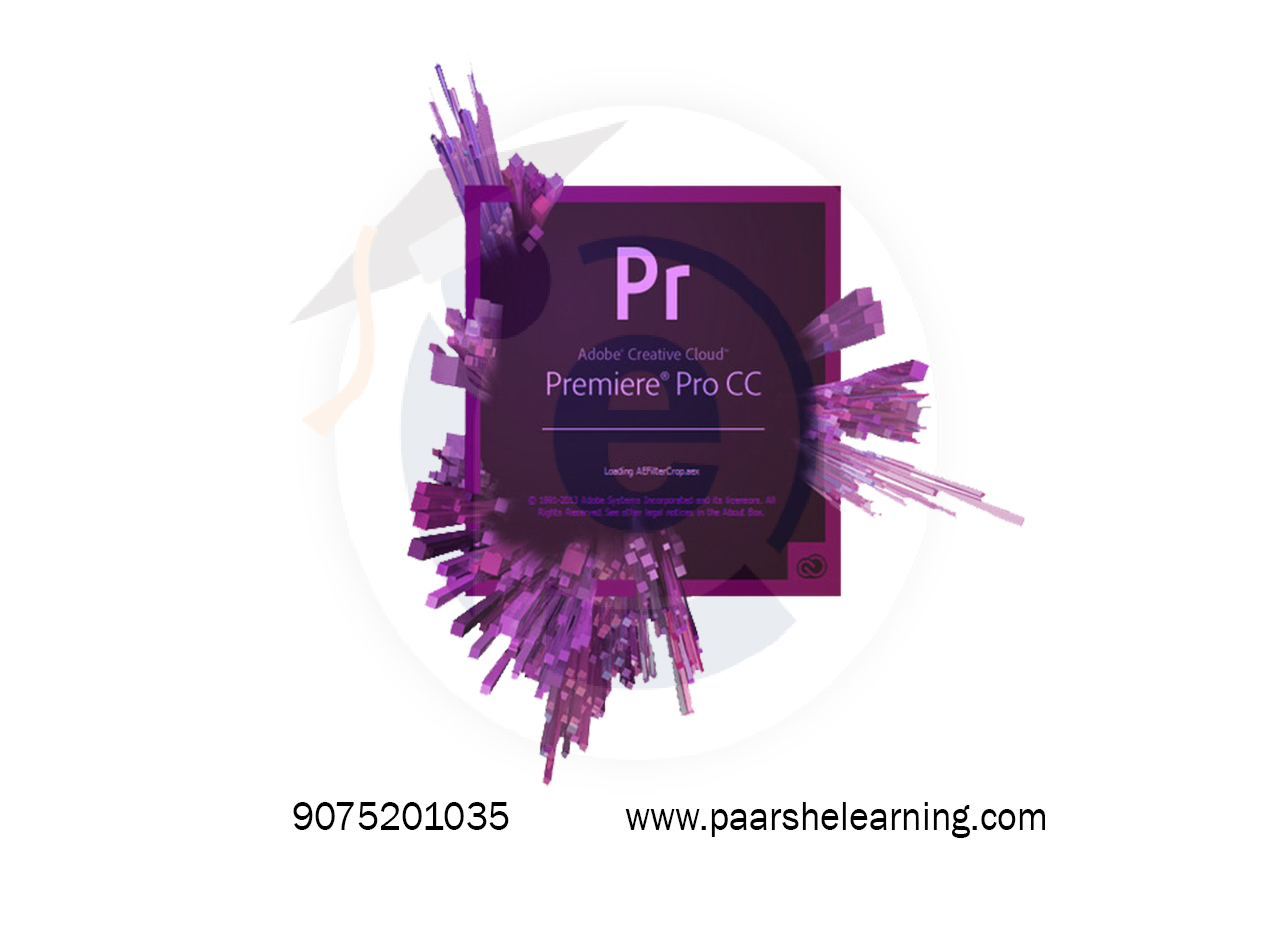- All about modeling in Cinema 4D
- Selecting, moving, scaling, rotating polygons precisely
- Using splines to create intricate design
- Defining and creating complex objects with the deformers
- Mastering the OpenVDB workflow to free yourself from the polygons
- Learn to model many real life objects using all the knowledge you just acquired
Cinema4D
Course description
Cinema 4D is a professional 3D modeling, animation, and rendering software developed by MAXON Computer GmbH. It is widely used in the film, television, and advertising industries for creating high-quality 3D graphics, motion graphics, and visual effects.
Cinema 4D provides a comprehensive set of tools for creating 3D models, including polygonal modeling, spline modeling, and sculpting. It also offers a wide range of animation tools, including keyframing, procedural animation, and character animation.
In addition, Cinema 4D features powerful rendering capabilities, including physical rendering, global illumination, and ambient occlusion. It also supports a wide range of third-party plugins, making it highly customizable and flexible.
Overall, Cinema 4D is a versatile and powerful 3D software that is widely used in the industry for creating stunning 3D graphics and visual effects.
What you will learn from this course?
This course includes!
- Daily Live session
- Access on Mobile and TV
- Certificate of completion
- Recommendation Letter
- Free lifetime access
- Resume building sessions
- 100% Job Placement
This course is for
- Artists wanting to learn to model or want to increase their modeling skills
- Designers who want a better understanding of the technical side of modeling
- Animator who want to create their own object instead of download subpar and expansive models on marketplaces
Prerequisites for this course
- Basic knowledge of Cinema 4D
Cinema4d Syllabus
-
Introduction To Cinema 4d
Overview of 3D graphics and the role of Cinema 4D Interface overview and customization Navigating the 3D workspace and viewport controls Creating and manipulating basic 3D objects
-
Modeling Techniques
Introduction to polygon modeling Creating and editing 3D models using primitive shapes Working with polygonal modeling tools Sculpting and detailing 3D objects
-
Texturing And Materials
Applying materials to 3D objects Creating custom textures using UV mapping Utilizing shaders and procedural textures Introduction to material properties and channels
-
Lighting And Rendering
Setting up lights and shadows in a 3D scene Understanding different types of lights: point, spot, area, etc. Rendering settings and options in Cinema 4D Optimizing render quality and speed
-
Animation And Keyframing
Creating animations using keyframes Animate object properties, cameras, and lights Working with the timeline and animation curves Introduction to character rigging and animation
-
Particle Systems And Dynamics
Introduction to particle systems for creating effects Simulating dynamic interactions between objects Using rigid body and soft body dynamics Creating realistic simulations, like cloth and fluid effects
-
Mograph And Motion Graphics
Introduction to MoGraph tools for motion graphics Creating animated text, logos, and graphics Using cloners, effectors, and deformers for complex animations Applying dynamics to MoGraph elements
-
Advanced Techniques And Exporting
Introduction to advanced techniques like character animation Utilizing Xpresso for creating procedural setups Exporting 3D content for different platforms and applications Building a final project showcasing various 3D modeling and animation techniques
-
Paarsh E-Learning encourages hands-on practice, assignments, and projects throughout the course to reinforce students' understanding of Cinema 4D concepts. Assign projects that involve creating different types of 3D models, animations, and visual effects. Cover both theoretical concepts and practical applications to provide a well-rounded learning experience.