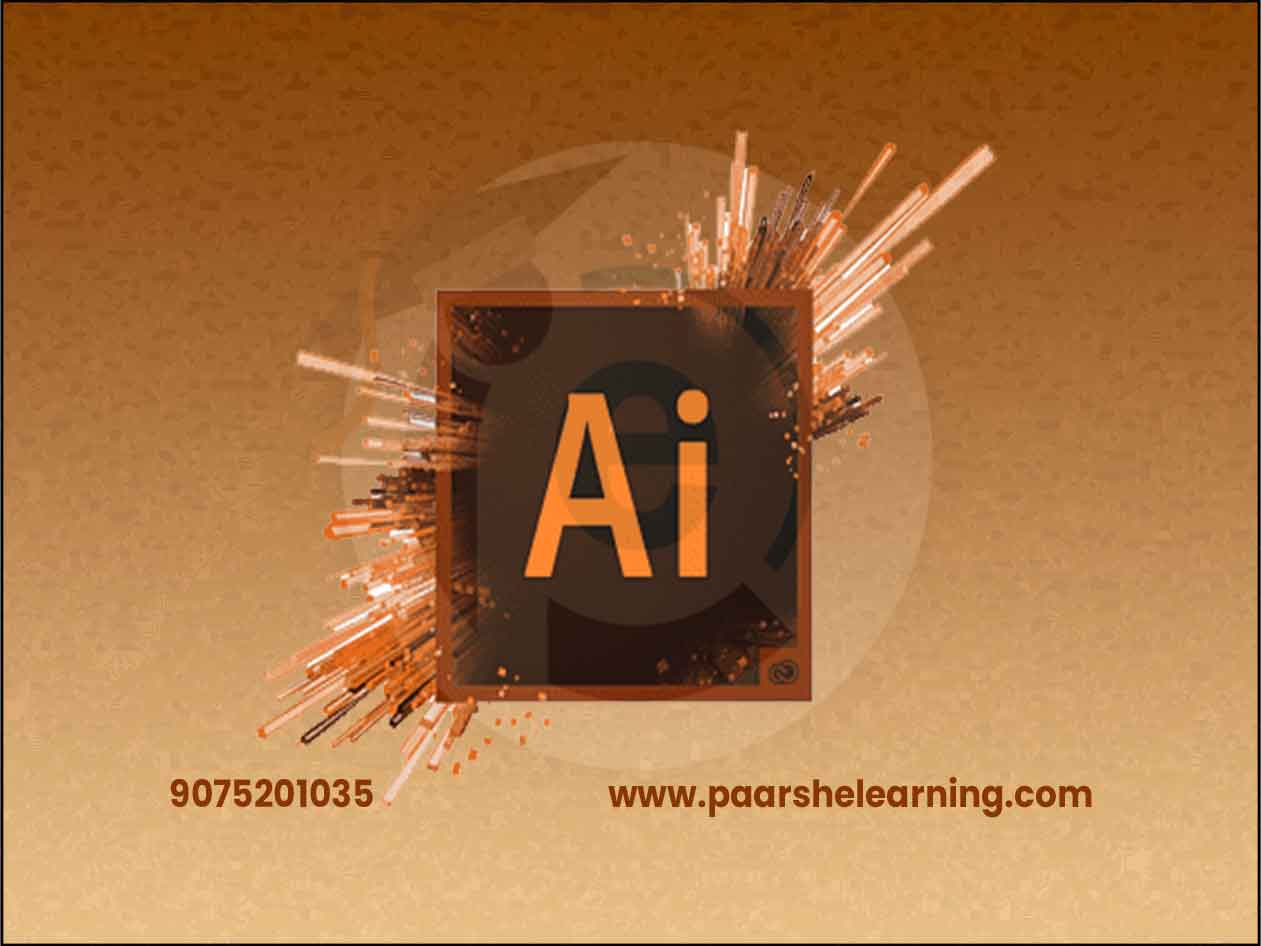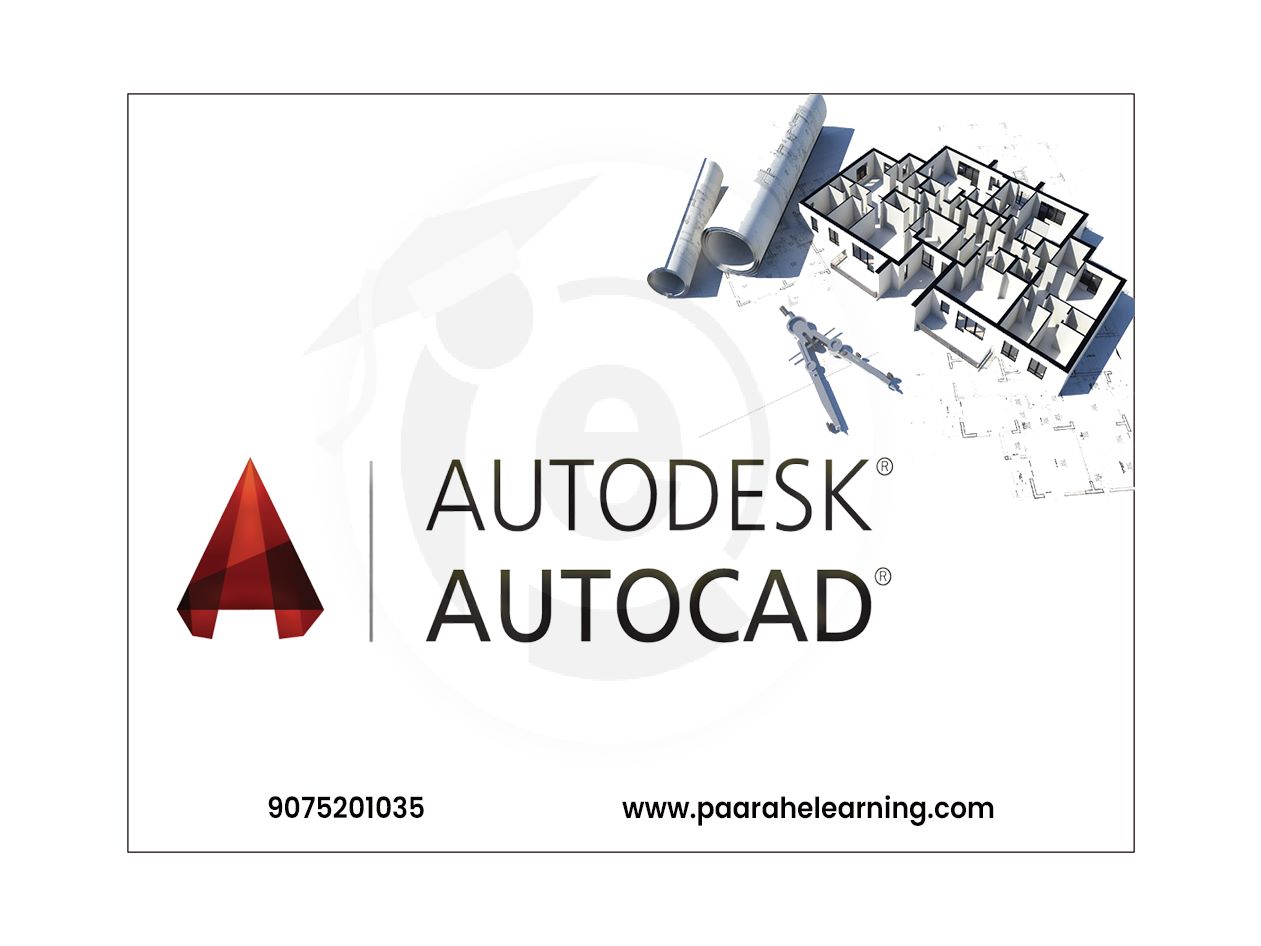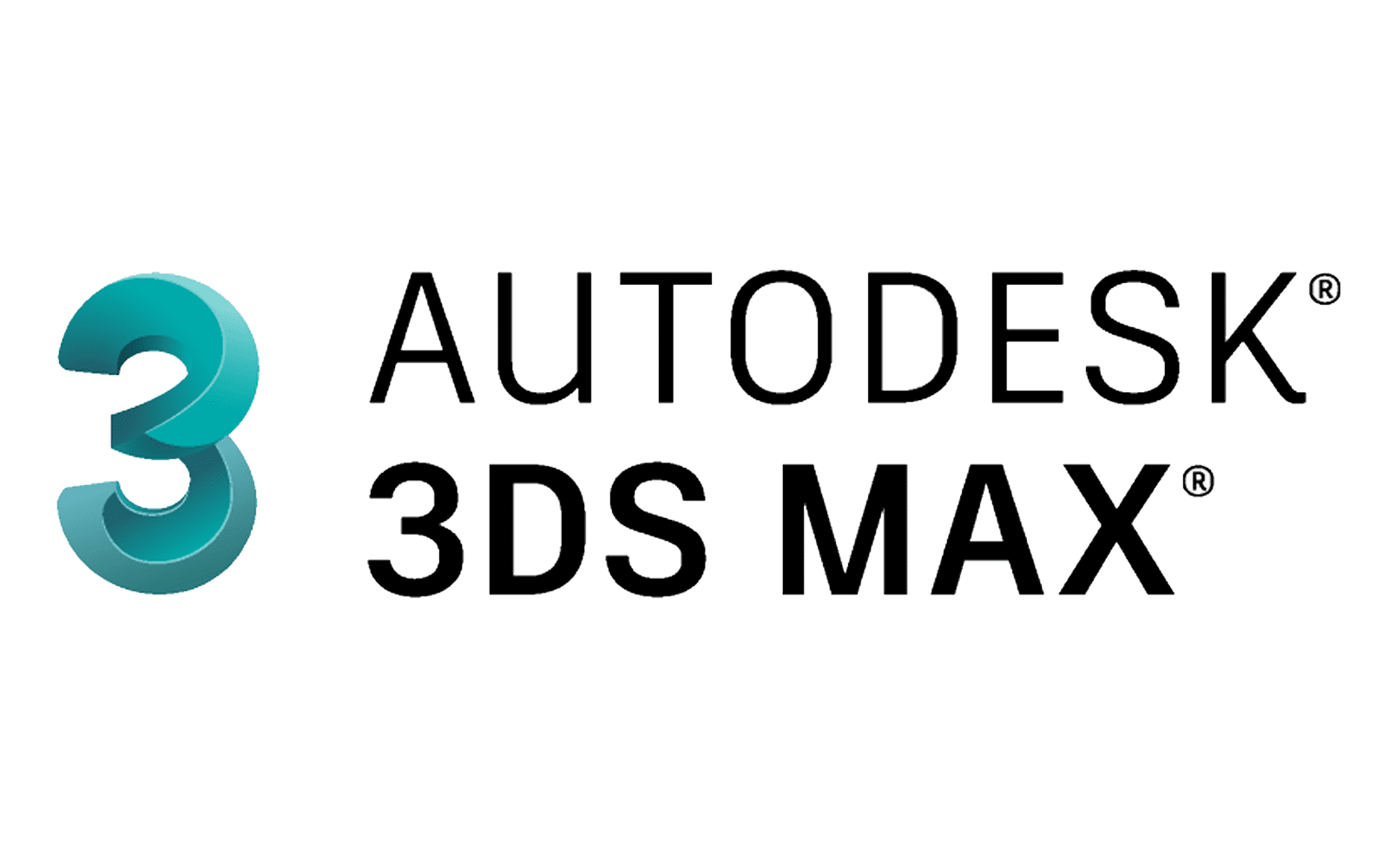- Confidently able to work on Sketch Mode to create 2D Sketches.
- Able to use Dimensions, Constraints & Sketch Editing Tools.
- Confidently able to work on Part Modeling to create Basics & Complex parts.
- Confidently able to use Advance Modeling Tools like Patterns, Blends, and Sweeps.
- Able to use complex assembly joints like Cylinder, Planar & Slider Joints.
- Confidently able to work on Drawing Workbench for making drawings of both parts and assembly.
PTC Creo
Course description
PTC Creo, formerly known as Pro/ENGINEER, is a leading computer-aided design (CAD) software developed by PTC (Parametric Technology Corporation). It offers a suite of tools for creating, analyzing, and optimizing 3D models and assemblies. PTC Creo is widely used in industries such as manufacturing, engineering, automotive, and aerospace. Here are some key features of PTC Creo:
-
Parametric Modeling: PTC Creo uses a parametric modeling approach, allowing users to create 3D models by defining parameters and relationships between features. Changes made to one feature automatically propagate to related features, ensuring design integrity and reducing errors.
-
Part Design: PTC Creo provides a range of tools for creating complex 3D part models. Users can create features such as extrusions, revolves, sweeps, blends, and drafts. The software supports both solid and surface modeling techniques, allowing for the creation of intricate and detailed part designs.
-
Assembly Design: PTC Creo enables users to create and manage complex assemblies of parts. Users can assemble components, define relationships and constraints, and perform interference checks. The software provides tools for analyzing the motion and clearance of assembled parts.
-
Sheet Metal Design: PTC Creo includes specialized features for designing sheet metal components. Users can create sheet metal parts with bends, flanges, and reliefs. The software offers tools for unfolding and flattening sheet metal designs to generate manufacturing-ready flat patterns.
-
Parametric Surface Design: PTC Creo offers advanced surfacing capabilities for creating freeform and aesthetic designs. Users can create complex surfaces using tools like sweeps, blends, lofts, and patch surfaces. These features are particularly useful for designing products with organic shapes and curves.
-
Direct Modeling: PTC Creo incorporates direct modeling capabilities, allowing users to make quick modifications to 3D models without relying on feature histories. This feature enables users to edit and manipulate geometry directly, making it useful for concept modeling and design iterations.
-
Simulation and Analysis: PTC Creo includes integrated simulation and analysis tools for evaluating product performance. Users can perform structural, thermal, and motion analysis to assess factors such as stress, deformation, heat transfer, and kinematics.
-
Drafting and Detailing: PTC Creo enables the creation of detailed engineering drawings and documentation. Users can generate 2D drawings with dimensions, annotations, and geometric tolerances. The software offers advanced drafting features such as section views, exploded views, and bill of materials (BOM).
-
Manufacturing Support: PTC Creo provides features to support the manufacturing process. Users can generate tool paths, perform manufacturing simulations, and create NC (numerical control) programs for machining operations.
-
Collaboration and Data Management: PTC Creo supports collaboration and data management within a team or across different departments. It enables users to manage and control design data, track revisions, and facilitate collaboration through integration with product data management (PDM) systems.
PTC Creo is a comprehensive CAD software suite that covers the entire product development process, from concept design to manufacturing. Its parametric modeling approach, advanced surfacing capabilities, simulation tools, and collaboration features make it a powerful tool for engineers, designers, and manufacturers in various industries.
What you will learn from this course?
This course includes!
- Daily Live session
- A recorded session with problem-solving material
- Access on Mobile and TV
- Certificate of completion
- Recommendation Letter
- Job Assistance
This course is for
- Individuals intending to learn the basics of Creo Parametric.
- Individuals who wants to get started with 3D Modeling in Creo.
- Individuals wanting to get a better job via Creo skills.
- Designers, Engineers, Makers, and Hobbyist.
- Individuals who want to create their carrier in Product Design.
- Individuals working as a freelancer in CAD.
Prerequisites for this course
- No prior knowledge required, just need desire to learn.
- Any Version of Creo Parametric after 3.0.
Ptc Creo Syllabus
-
Introduction To Ptc Creo And Cad Basics
Understanding the role of CAD and PTC Creo in design and engineering Introduction to PTC Creo interface and workspaces Setting up the PTC Creo workspace and navigation Basic sketching and part modeling techniques
-
Sketching And Basic Part Modeling
Creating 2D sketches using sketching tools Applying constraints and dimensions to sketches Basic part modeling techniques: extrude, revolve, etc. Design intent and parametric modeling in PTC Creo
-
Advanced Part Modeling And Assembly Design
Creating complex solid models using advanced features Working with feature patterns and copies Introduction to assembly design and component management Adding constraints and relationships to assembly components
-
Parametric Modeling And Design Optimization
Advanced parametric modeling techniques in PTC Creo Applying relations and parameters for flexible designs Introduction to design optimization and parametric studies Creating and modifying parametric families of parts
-
Surface Design And Sheet Metal
Introduction to surface modeling techniques in PTC Creo Creating and modifying complex surface geometry Applying surface features and patches Introduction to sheet metal design and flattening
-
Detailing And 2d Documentation
Creating 2D drawings from 3D models in PTC Creo Setting up drawing views, projections, and annotations Adding dimensions, tolerances, and symbols to drawings Creating a bill of materials (BOM) and annotations
-
Simulation And Analysis
Introduction to simulation and finite element analysis (FEA) Applying boundary conditions and loads for analysis Running simulations and interpreting results Introduction to motion analysis and kinematics
-
Real-world Applications And Final Projects
Applying PTC Creo to engineering design, product development, etc. Students work on individual or group projects applying PTC Creo to specific domains Instructor guidance and feedback during project development Final project presentations and evaluations
-
Paarsh E-Learning encourages hands-on practice and projects throughout the course to reinforce students' understanding of PTC Creo concepts. Depending on the goals of the course, you can emphasize different aspects of PTC Creo, such as part modeling, assembly design, surface modeling, simulation, or 2D documentation. Make sure to cover both the theoretical foundations and practical implementation of PTC Creo.