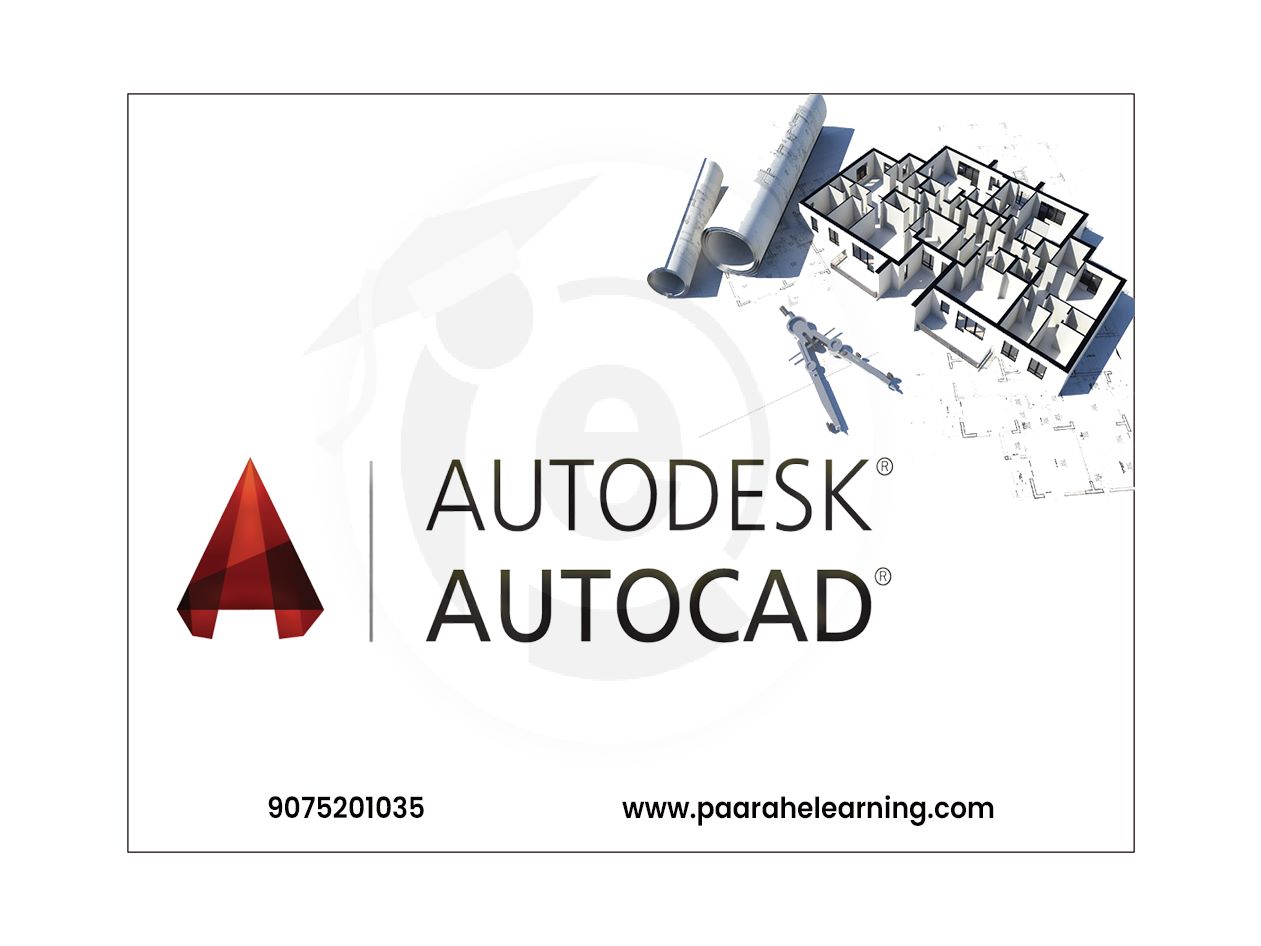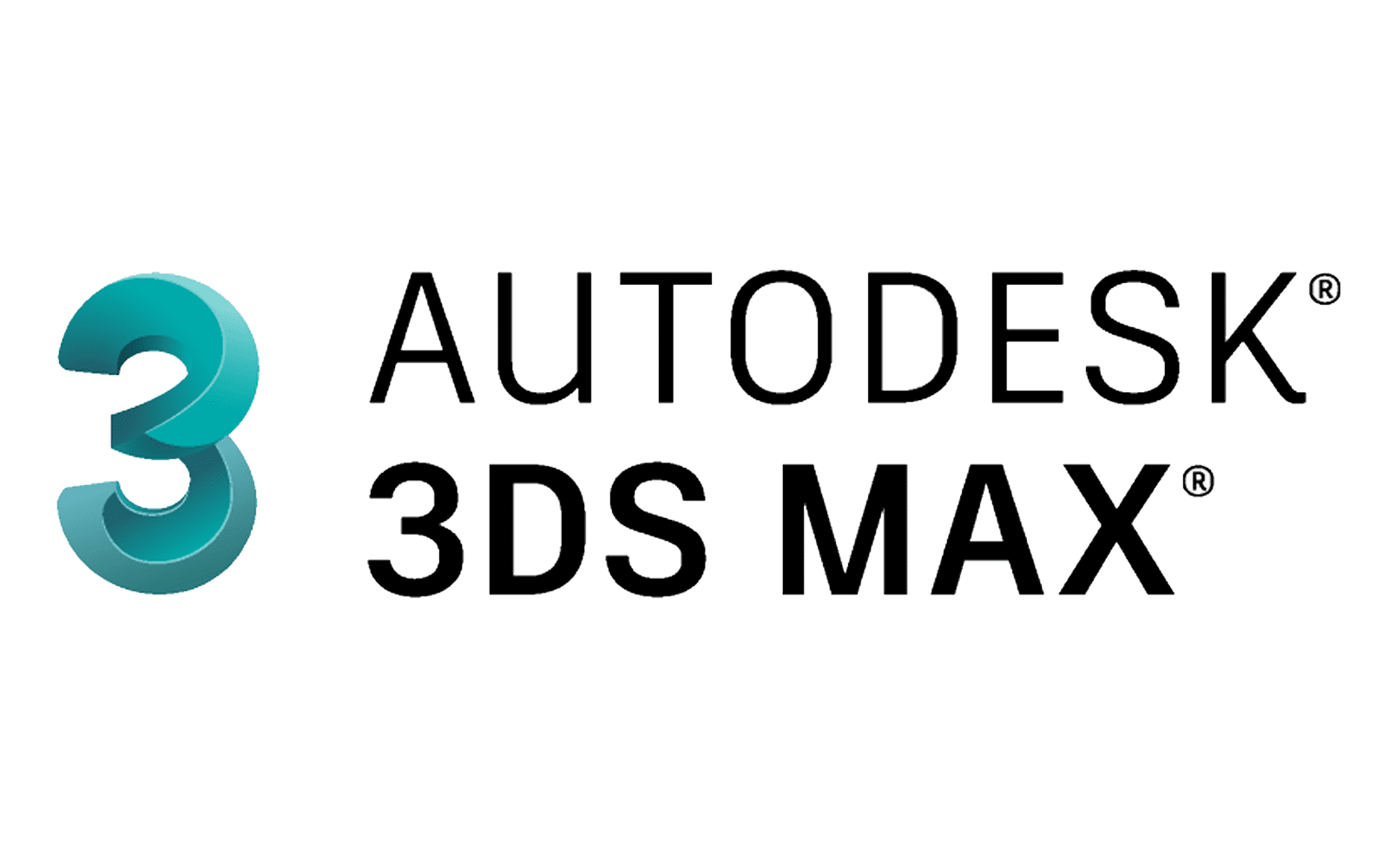- Vector Editing Tools: vector-based shapes, lines, curves, and paths. Users can draw, resize, rotate, and reshape objects with precision.
- Page Layout and Design: CorelDRAW includes tools for page layout and design, enabling users to create multi-page documents, brochures, flyers, posters, and more.
- Typography and Text Editing: CorelDRAW offers a variety of text editing and typography tools.
corelDRAW
Course description
CorelDRAW is a powerful graphic design software with a wide range of features that allow users to create and manipulate vector-based artwork, illustrations, and designs. Here are some of the key features of CorelDRAW:
-
Vector Graphics Editing: CorelDRAW is primarily focused on working with vector graphics. It offers a comprehensive set of tools for creating and editing vector-based shapes, paths, and objects. Users can easily draw and manipulate curves, lines, and shapes with precision.
-
Page Layout and Design: CorelDRAW includes tools for page layout and design, allowing users to create multi-page documents, brochures, flyers, and other print materials. It provides features like rulers, grids, and guidelines for precise positioning and alignment of objects.
-
Typography: CorelDRAW offers a range of typographic tools for creating and manipulating text. Users can customize fonts, apply text effects, adjust the spacing, and control text flow within shapes and objects. It also supports OpenType and advanced typographic features.
-
Image Editing: CorelDRAW includes basic image editing capabilities, allowing users to crop, resize, adjust colors, and apply various image effects to raster images. While it is not as powerful as dedicated photo editing software, it provides essential tools for image manipulation within the design workflow.
-
Object Styles and Effects: CorelDRAW provides a variety of styles and effects that can be applied to objects and text, including shadows, gradients, transparencies, and 3D effects. These features allow users to enhance their designs and add visual interest.
-
Color Management: CorelDRAW offers color management tools to ensure accurate color reproduction across different devices and printing processes. Users can create and manage custom color palettes, apply spot colors, and use color harmony rules for effective color combinations.
-
Export and File Compatibility: CorelDRAW supports a wide range of file formats, including popular vector formats such as AI, EPS, and SVG, as well as raster formats like JPEG, PNG, and TIFF. Users can easily export their designs for print, web, or collaboration with other design software.
-
Automation and Productivity Tools: CorelDRAW includes features to streamline design workflows and improve productivity. These features include templates, layout presets, object styles, symbol libraries, and the ability to record and playback macros for repetitive tasks.
-
Integration with Other Applications: CorelDRAW integrates with other applications in the CorelDRAW Graphics Suite, such as Corel PHOTO-PAINT (for advanced image editing) and Corel Font Manager (for managing fonts). This allows users to switch between applications seamlessly and leverage their combined features.
What you will learn from this course?
This course includes!
- Daily Live Session
- A recorded session with problem-solving material
- Access on Mobile and TV
- Certificate of completion
- Recommendation Letter
- Job Assistance
- Free lifetime Access
This course is for
- Who is just starting to become a Graphic Designer?
- For a complete beginner who has never opened CorelDRAW.
- For existing users who want to polish their skills in CorelDRAW.
- You have played around with CorelDRAW, but need some clarity in becoming a more skilled Graphic Designer.
- You want to become a Graphic Designer for freelancing or online earning.
- For an entrepreneur who wants to save money by creating their own promotions.
- You are a Marketer who got tired of waiting for a proposal from the Advertising Agency on your next flyer and poster design.
Prerequisites for this course
- Basic Computer Knowledge
Coreldraw Syllabus
-
Introduction To Coreldraw And Vector Graphics
Understanding vector graphics and their applications Introduction to CorelDRAW interface and features Setting up the workspace and understanding tools Basic drawing and editing techniques in CorelDRAW
-
Working With Basic Shapes And Objects
Using shape tools: rectangle, ellipse, polygon, etc. Creating and manipulating vector objects Applying stroke and fill attributes to shapes Arranging and aligning objects on the canvas
-
Typography And Text Effects
Adding and formatting text using the text tools Working with character and paragraph attributes Creating typographic compositions and layouts Applying text effects and artistic text effects
-
Color Management And Gradients
Applying color using the color picker and swatches Creating and editing gradients for shading and depth Using the Interactive Fill and Mesh Fill tools Applying and editing patterns to vector objects
-
Transformations And Effects
Using the transform tools for scaling, rotating, and skewing Applying effects and artistic effects to objects Working with blends, envelopes, and distortions Using the PowerClip feature for advanced object manipulation
-
Advanced Drawing And Illustration Techniques
Creating custom vector illustrations and drawings Designing logos, icons, and complex graphic elements Introduction to vector artwork for print and web Combining CorelDRAW with other software in the Corel suite
-
Layout Design And Print
Creating layouts for print materials: brochures, posters, etc. Using layers for organization and design elements Preparing files for print using color modes and bleed settings Exporting files to various formats for print and digital use
-
Real-world Applications And Final Projects
Applying CorelDRAW to graphic design, illustration, branding, etc. Students work on individual or group projects applying CorelDRAW to specific domains Instructor guidance and feedback during project development Final project presentations and evaluations
-
Paarsh E-Learning encourages hands-on practice and projects throughout the course to reinforce students' understanding of CorelDRAW concepts. Depending on the goals of the course, you can emphasize different aspects of CorelDRAW, such as vector drawing, typography, logo design, illustration, or print design. Make sure to cover both the theoretical foundations and practical implementation of CorelDRAW.