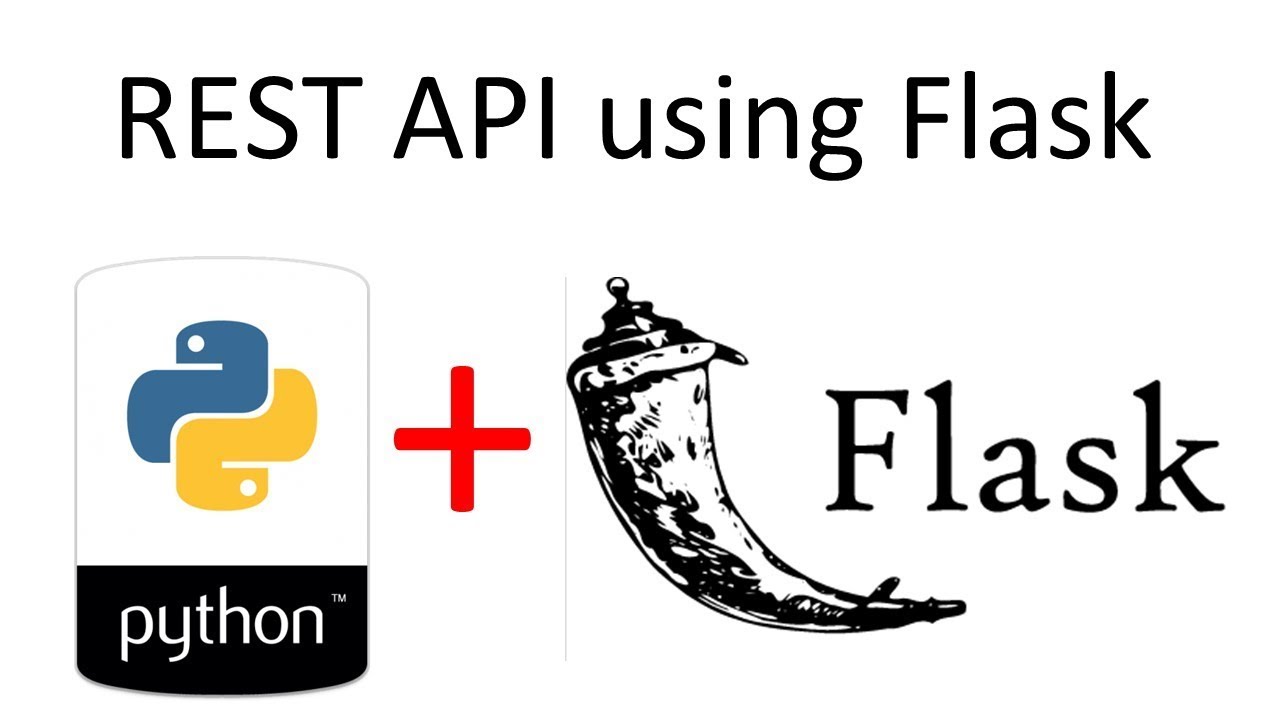- The fundamentals of React and its core concepts, including JSX, components, and state management.
- How to build reusable and modular components, including functional and class components, and how to use props and state to pass data between them.
- How to work with data in a React application, including making API calls, handling forms, and integrating with third-party libraries.
- How to implement routing and navigation in a React application, using tools such as React Router.
- How to test and debug your React code using tools such as Jest and React Developer Tools.
React
Course description
React is a popular JavaScript library for building user interfaces. It allows developers to build complex web applications with reusable and modular components. React makes use of a virtual DOM, which allows for efficient and speedy updates to the user interface.
React is a popular JavaScript library for building user interfaces. Here is an overview of what you can expect to learn in a React course:
-
React fundamentals: The course may begin with an introduction to React and its core concepts, including JSX, components, and state management.
-
Building components: You will learn how to build React components from scratch, including creating functional and class components, using props and state, and handling events.
-
Working with data: The course may cover how to work with data in React, including using forms, making API calls, and integrating with third-party libraries.
-
Styling and layout: You will learn how to style React components using CSS or other styling techniques, and how to create responsive layouts.
-
Routing and navigation: The course may cover how to implement routing and navigation in a React application, using tools such as React Router.
-
Testing and debugging: Throughout the course, you will learn how to test and debug your React code, using tools such as Jest and React Developer Tools.
By the end of the course, you should be able to build your own React applications from scratch, and have a solid understanding of the core concepts and best practices for working with the library.
What you will learn from this course?
This course includes!
- Daily Live session
- Access on Mobile and TV
- Certificate of completion
- Recommendation Letter
- Free lifetime access
- 100% Job Placement
This course is for
- Web developers who want to add React to their skill set or upgrade their existing knowledge.
- Students who want to learn React as part of their web development studies.
- Entrepreneurs and product managers who want to build and manage web applications using React.
- Anyone who want learn React JS
Prerequisites for this course
- To learn React, it is recommended that you have a basic understanding of HTML, CSS, and JavaScript.
- You should be familiar with JavaScript concepts such as variables, functions, loops, and conditional statements. Experience with modern JavaScript frameworks such as Angular or Vue.js can be helpful but is not required.
- Basic knowledge of web development concepts such as HTTP requests, APIs, and browser events can also be beneficial.
React Js Syllabus
-
Introduction To React.js
Overview of React.js and its features Setting up the development environment (Node.js, npm) Creating your first React.js application Understanding components and the virtual DOM
-
Jsx And Components
Introduction to JSX (JavaScript XML) Creating functional and class components Using props for component communication Building a component hierarchy
-
State And Lifecycle
Managing component state using state and setState Understanding component lifecycle methods Implementing componentDidMount, componentDidUpdate, componentWillUnmount Using local state and lifting state up
-
Handling Events And Forms
Handling user events in React components Capturing user input with controlled components Using forms and form elements in React Validating user input and form submission
-
Lists And Conditional Rendering
Rendering lists using map() and keys Conditional rendering using if statements and ternary operators Implementing conditional rendering using && and || Using the React Fragments pattern
-
React Router And Navigation
Implementing client-side routing using React Router Setting up routes and navigation links Using Route parameters and query strings Navigating between different routes
-
State Management With Redux
Introduction to State Management and Redux Implementing actions, reducers, and the store Connecting React components to the Redux store Managing complex state with Redux
-
Api Integration And Final Project
Fetching data from APIs using fetch or libraries like Axios Handling asynchronous operations using async/await Implementing a complete React.js application Final project: Developing a fully functional web application using React.js
-
Paarsh E-Learning encourages hands-on practice, assignments, and projects throughout the course to reinforce students' understanding of React.js concepts. Assign practical exercises that involve building interactive web applications, integrating APIs, and using Redux for state management. Cover both theoretical concepts and practical applications to provide a well-rounded learning experience.