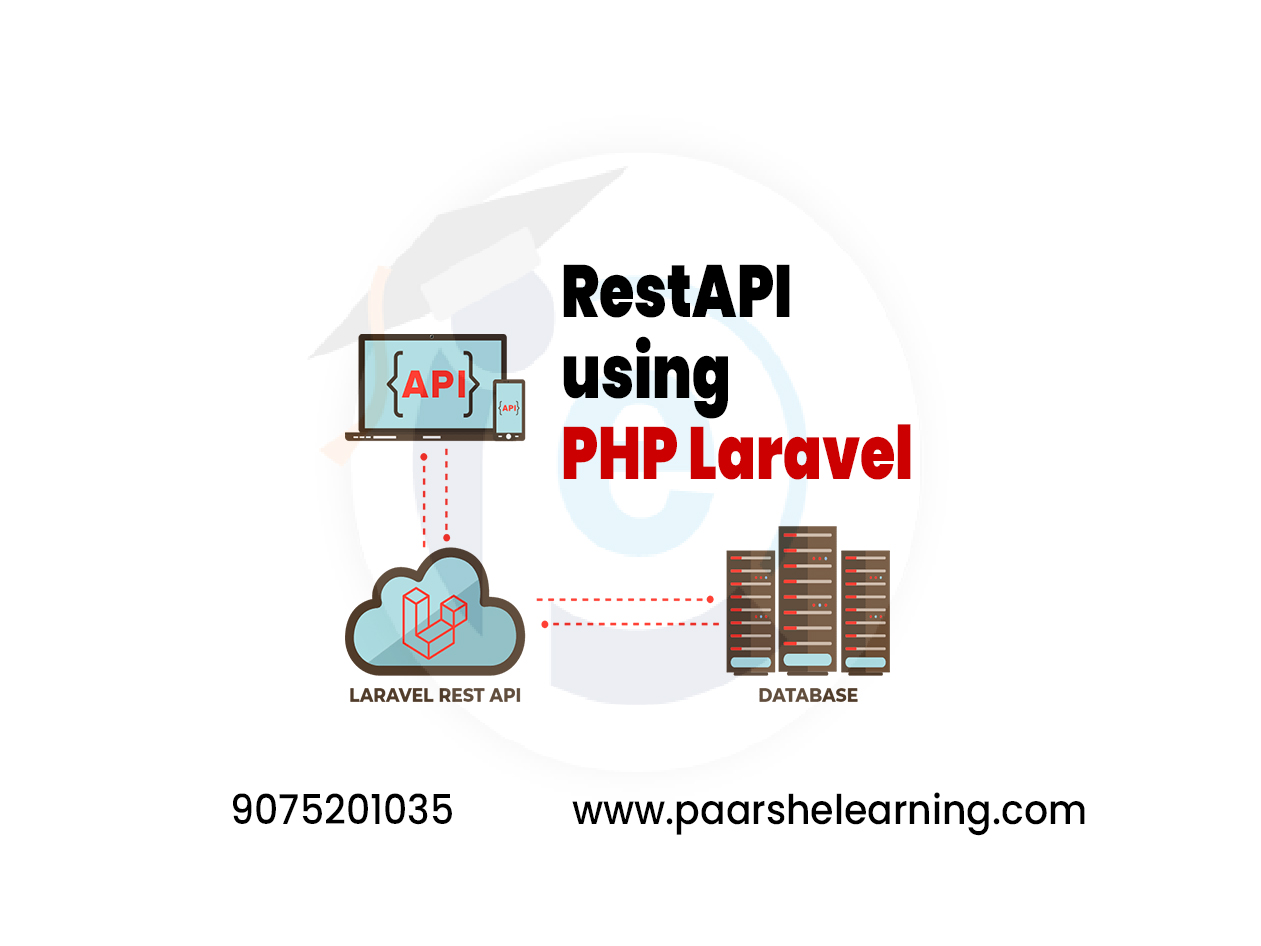- Introduction to Figma: This section introduces students to the Figma interface and basic tools. Students learn how to create and manage Figma files, add and manipulate shapes, and work with layers.
- Designing UI elements: In this section, students learn how to design UI elements such as buttons, icons, and forms. They also learn how to use Figma's vector editing tools to create custom shapes and icons.
- Designing layouts: Students learn how to create responsive layouts for websites and mobile apps. They learn how to use Figma's grids and layout tools to create consistent and effective designs
- Working with text: This section covers how to use Figma's text tools to create effective typography. Students learn how to format text, apply styles, and work with typefaces.
- Designing for collaboration: In this section, students learn how to collaborate with others using Figma. They learn how to use Figma's sharing features to collaborate with team members, how to use comments to provide feedback, and how to create design systems to maintain consistency across projects.
- Creating interactive prototypes: In this section, students learn how to create interactive prototypes using Figma's prototyping tools. They learn how to create links between pages, add animations, and create interactive elements
Figma
Course description
Figma is a cloud-based tool, which means that designers can access their designs from any computer with an internet connection. This makes it easy for designers to work from anywhere and collaborate with team members in different locations. Figma also has a robust library of plugins and integrations that allow designers to extend its functionality and integrate it with other tools in their workflow.
One of the main benefits of Figma is its collaboration features. Multiple team members can work on the same design file at the same time, and changes are updated in real-time. Figma also has features for commenting, versioning, and sharing design assets with other team members.
Figma is a powerful design tool for UI and UX designers that offers collaborative features, cloud-based access, and a wide range of plugins and integrations to extend its functionality.
What you will learn from this course?
This course includes!
- Daily Live session
- A recorded session with problem-solving material
- Access on Mobile and TV
- Certificate of completion
- Recommendation Letter
- 100% Job Placements
This course is for
- The Figma course is ideal for anyone interested in learning how to design interfaces for digital products using Figma
- This could include graphic designers, web designers, UX designers, product managers, developers, or anyone who wants to learn how to use Figma to create high-quality designs for web or mobile applications.
- beginners who are new to Figma and more experienced designers who want to enhance their skills and knowledge.
Prerequisites for this course
- it would be helpful if students have a basic understanding of design principles and terminology
- some experience using design software
- if students have access to a computer with a stable internet connection and have signed up for a Figma account.
- the course is designed to be accessible for beginners who are new to Figma and have a desire to learn how to design interfaces for digital products
Figma Syllabus
-
Introduction To Figma And Ui/ux Design
Overview of Figma and its Features Introduction to UI (User Interface) and UX (User Experience) design Setting up a Figma account and workspace Exploring the Figma interface and tools
-
Design Fundamentals And Typography
Understanding design principles (contrast, alignment, proximity, repetition) Exploring typography and font choices Using text styles and formatting in Figma Creating effective layouts and hierarchies
-
Color Theory And Visual Elements
Understanding color theory and color combinations Using color styles and palettes in Figma Creating shapes, icons, and other visual elements Applying gradients, shadows, and effects
-
Working With Components And Styles
Introduction to components and design systems Creating and using reusable components in Figma Using styles for consistency across designs Updating components and propagating changes
-
Wireframing And Low-fidelity Prototyping
Creating wireframes for web and mobile applications Designing low-fidelity prototypes with simple interactions Creating navigation flows and user journeys Sharing and collaborating on wireframes
-
High-fidelity Design And Interactions
Transitioning from wireframes to high-fidelity designs Incorporating images, graphics, and detailed elements Designing interactions and animations using Figma's tools Creating clickable prototypes for user testing
-
User Testing And Feedback
Conducting user testing sessions with prototypes Gathering feedback and iterating on designs Using Figma's collaboration features for real-time feedback Incorporating user feedback into design improvements
-
Handoff And Developer Collaboration
Preparing designs for developer handoff Generating design specs and assets in Figma Collaborating with developers using Figma's features Exporting assets for web and mobile development
-
Advanced Topics And Final Project
Advanced Figma features (auto-layout, constraints, plugins) Designing responsive layouts for different devices Working on a larger-scale project using Figma Final project: Designing a complete user interface and interactive prototype
-
Paarsh E-Learning encourages hands-on practice, assignments, and projects throughout the course to reinforce students' understanding of Figma. Assign practical exercises that involve creating designs, wireframes, and prototypes, and collaborating with team members. Cover both theoretical design concepts and practical applications using Figma to provide a comprehensive learning experience.