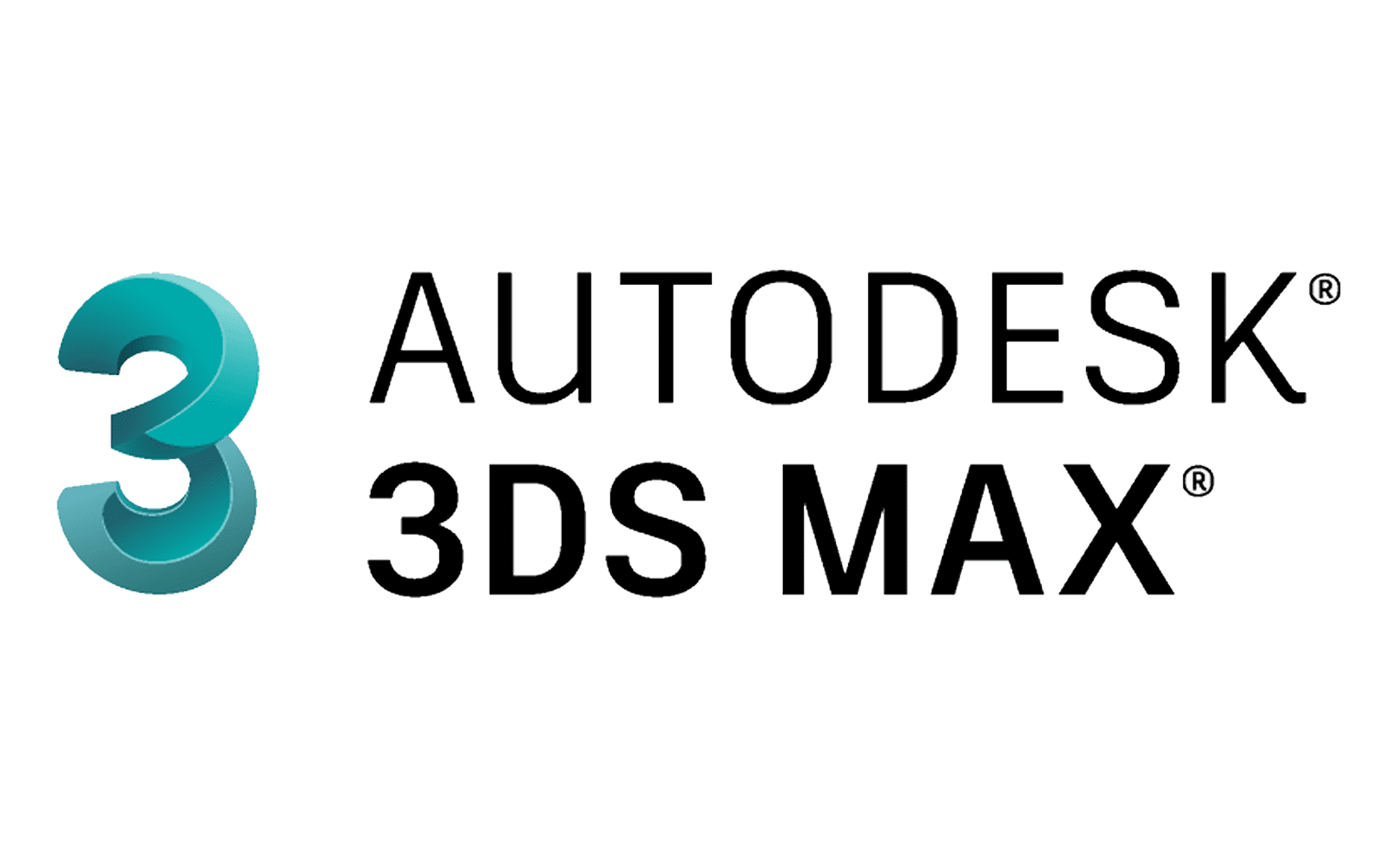- Understanding Iray and its features: You will learn the basics of Iray and its features, including its physically-based lighting and material systems, its texture and shader features, and its optimization for Nvidia GPUs.
- Workflow and interface: You will learn how to set up and use the Iray interface, including creating and importing 3D models, setting up lighting and materials, and rendering your scenes.
- Lighting: You will learn how to create realistic lighting in your scenes, including using natural and artificial light sources, setting up and adjusting shadows, and creating reflections and refractions.
- Materials and Textures: You will learn how to create and apply realistic materials and textures to your 3D models, including metals, glass, fabric, and more. You will also learn how to create and use shaders to add depth and realism to your scenes.
- Optimization: You will learn how to optimize your Iray workflow for speed and efficiency, including using Nvidia GPUs, managing memory and resources, and adjusting render settings for the best results.
- Overall, an Iray course will provide you with the skills and knowledge you need to create highly realistic and detailed visualizations of 3D models and scenes using this advanced rendering engine.
I-Ray
Course description
I-Ray is a physically-based rendering engine developed by NVIDIA. It is designed to provide accurate and realistic renderings by simulating the behavior of light and materials in a scene. I-Ray is known for its simplicity, ease of use, and integration with various 3D modeling and animation software. Here are some key features of I-Ray:
-
Physically-based Rendering: I-Ray utilizes physically-based rendering techniques to achieve realistic lighting, shading, and materials in renderings. It simulates the behavior of light accurately, taking into account properties like reflection, refraction, and diffusion, to create visually accurate results.
-
Global Illumination: I-Ray supports global illumination algorithms, such as path tracing and photon mapping, to accurately simulate indirect lighting and the interaction of light with surfaces. This enables realistic shading, soft shadows, and accurate light bouncing within a scene.
-
Material System: I-Ray provides a flexible material system that allows users to create realistic material appearances. It supports a wide range of material properties, including diffuse, specular, reflection, refraction, and more. Users can adjust material properties and textures to achieve the desired surface appearance.
-
GPU Acceleration: I-Ray takes advantage of the computational power of GPUs (Graphics Processing Units) for faster rendering. This enables users to render complex scenes and achieve high-quality results in less time compared to CPU-based rendering.
-
Interactive Rendering: I-Ray offers interactive rendering capabilities, allowing users to see immediate feedback on changes made to a scene. Users can make adjustments to lighting, materials, and other scene parameters, and see the updates in real time, facilitating an iterative and efficient workflow.
-
Realistic Lighting: I-Ray provides options to simulate various types of light sources, including point lights, spotlights, and area lights. Users have control over light properties such as intensity, color, and falloff, enabling them to create realistic lighting setups in their scenes.
-
Photorealistic Materials: I-Ray supports the use of physically-based materials to achieve realistic surface appearances. Users can create materials with properties such as reflectivity, transparency, roughness, and bump mapping to accurately represent different types of materials, such as metals, glass, plastics, and fabrics.
-
Integration with 3D Software: I-Ray integrates seamlessly with popular 3D modeling and animation software, including Autodesk 3ds Max, Maya, and Rhino. This allows users to transfer their 3D scenes directly to I-Ray for rendering, simplifying the workflow and preserving the scene's settings and materials.
-
Network Rendering: I-Ray supports network rendering, enabling users to distribute the rendering workload across multiple computers or a render farm. This allows for faster rendering times and efficient utilization of available hardware resources.
-
Scalability and Flexibility: I-Ray offers scalability and flexibility to meet the rendering needs of different projects. It can render both still images and animations, and its settings can be adjusted to balance rendering speed and quality based on the requirements of the project.
I-Ray is a powerful rendering solution known for its simplicity, realistic results, and integration with popular 3D software. Its physically-based approach and GPU acceleration make it suitable for a wide range of applications, including product visualization, architectural rendering, and visual effects.
What you will learn from this course?
This course includes!
- Daily Live session
- A recorded session with problem-solving material
- Access on Mobile and TV
- Certificate of completion
- Recommendation Letter
- Job Assistance
This course is for
- An Iray course is for 3D artists, architects, designers, and visualizers who want to learn how to use Iray to create highly realistic and detailed visualizations of 3D models and scenes.
Prerequisites for this course
- Best Class for All Level Students Who Want to Take Their Lighting Rendering Skill to a Whole New Level.
- Basic Computer Knowledge
I-ray Syllabus
-
Introduction To Nvidia Iray And Rendering Basics
Understanding the role of Iray in rendering and visualization Introduction to Iray interface and features Installing and setting up Iray for different platforms Basics of rendering principles and techniques
-
Scene Setup And Importing
Preparing 3D models and scenes for rendering in Iray Importing models from various design software Organizing and optimizing the scene for Iray Applying basic materials and creating lighting
-
Material Creation And Texture Mapping
Using Iray's material presets and library Adjusting material properties: reflectivity, roughness, etc. Creating custom textures and applying maps Utilizing Iray's texture mapping options
-
Lighting And Global Illumination
Adding lights to the scene: natural light, artificial lights, etc. Adjusting lighting parameters for realism and mood Understanding global illumination and its impact Creating physically accurate lighting setups
-
Cameras And Composition
Setting up camera viewpoints for rendering in Iray Using depth of field and camera effects Creating compositions and camera angles Applying camera effects: vignetting, depth effects, etc.
-
Rendering Settings And Optimization
Adjusting rendering settings for quality and speed in Iray Understanding raytracing and sampling parameters Using Iray's denoising for noise reduction Tips for optimizing rendering times
-
Post-processing And Integrations
Introduction to Iray's post-processing features Using image editing software for enhancements Exploring Iray integrations with other software Integrating Iray into various design workflows
-
Real-world Applications And Final Projects
Applying Iray to architectural visualization, product design, etc. Students work on individual or group projects applying Iray to specific domains Instructor guidance and feedback during project development Final project presentations and evaluations
-
Paarsh E-Learning encourages hands-on practice and projects throughout the course to reinforce students' understanding of Iray concepts. Depending on the goals of the course, you can emphasize different aspects of Iray, such as material creation, lighting, rendering settings, post-processing, or integration with other software. Make sure to cover both the theoretical foundations and practical implementation of Iray.