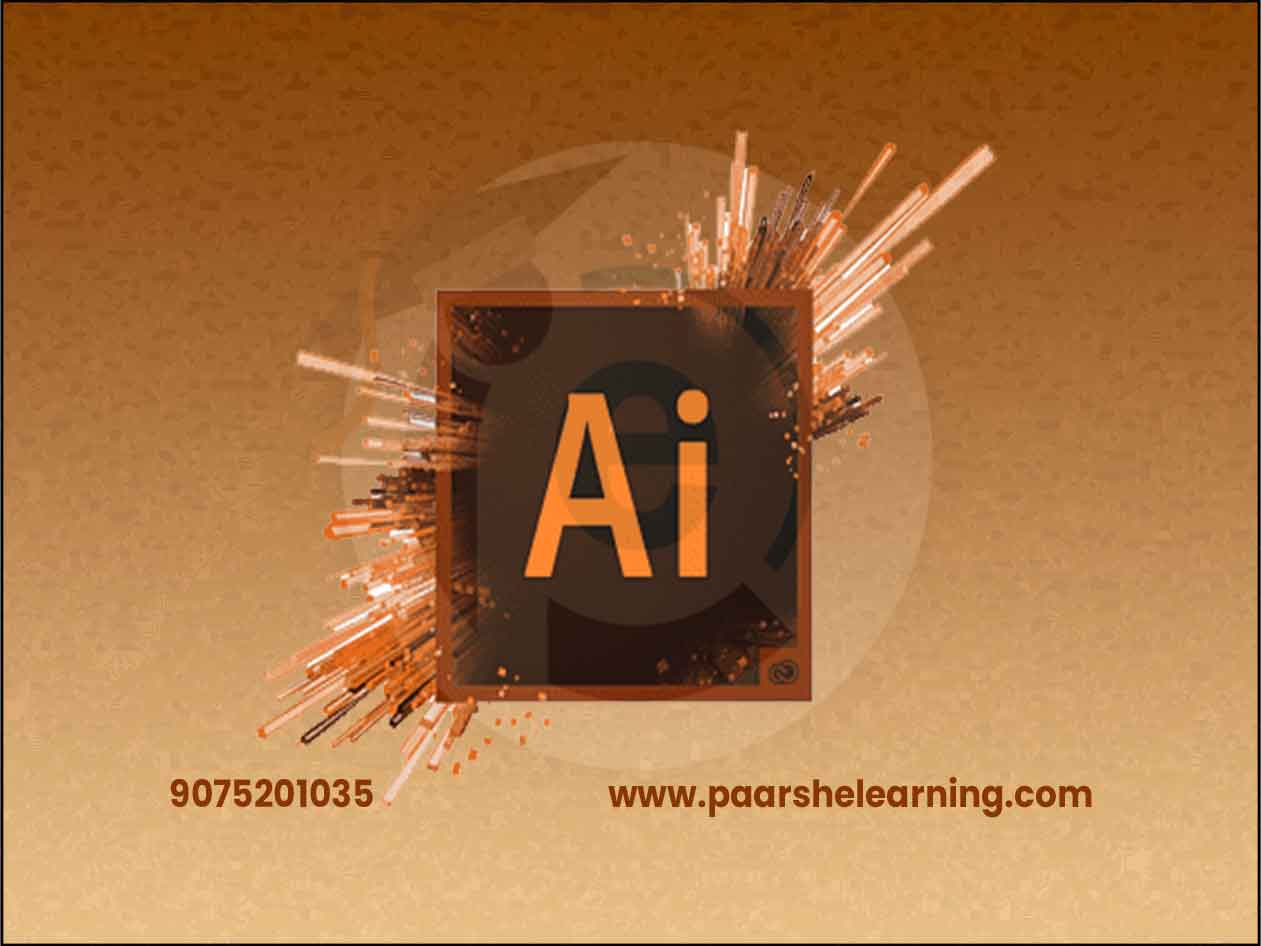- Confidently list your SOLIDWORKS skills in your resume
- Use SOLIDWORKS to design/draft your next innovation
- Take, with confidence, the SOLIDWORKS Associate Certification test - CSWA
- Self-learn advanced functions in SOLIDWORKS
- Use SOLIDWORKS to make basic models
SolidWorks
Course description
SolidWorks is a powerful computer-aided design (CAD) software developed by Dassault Systèmes. It is widely used in various industries, including mechanical engineering, product design, automotive, aerospace, and more. SolidWorks offers a comprehensive set of tools and features for 3D modeling, simulation, visualization, and documentation. Here are some key features of SolidWorks:
-
Parametric Modeling: SolidWorks uses a parametric modeling approach, allowing users to create 3D models by defining parameters and relationships between features. Changes made to one feature automatically update related features, ensuring design consistency and efficiency.
-
Part Modeling: SolidWorks provides a range of tools for creating complex 3D part models. Users can create features such as extrusions, revolves, sweeps, lofts, and fillets. The software supports both solid and surface modeling techniques, allowing for the creation of detailed and realistic part designs.
-
Assembly Modeling: SolidWorks enables users to create assemblies by bringing together individual parts and defining relationships between them. Users can assemble components, define mates and constraints, and simulate motion to evaluate the functionality and clearance of the assembly.
-
Sheet Metal Design: SolidWorks includes specialized features for designing sheet metal components. Users can create sheet metal parts with bends, flanges, and reliefs. The software supports the creation of flat patterns, automatic bend calculations, and unfolding for manufacturing.
-
Weldments: SolidWorks offers tools for designing structures made of welded parts. Users can define weldments using standard or custom profiles, create and modify structural members, and generate cut lists and weldment drawings.
-
Surface Modeling: SolidWorks provides advanced surfacing capabilities for creating complex and freeform shapes. Users can create and edit surfaces using tools like lofting, sweeping, and surface trimming. Surface modeling is particularly useful for designing organic shapes, ergonomic products, and stylized surfaces.
-
Simulation and Analysis: SolidWorks includes integrated simulation tools for virtual testing and analysis. Users can perform stress analysis, motion simulation, thermal analysis, and fluid flow analysis to evaluate product performance, identify potential issues, and optimize designs.
-
2D Drawing and Documentation: SolidWorks allows users to generate detailed engineering drawings with dimensions, annotations, and GD&T (Geometric Dimensioning and Tolerancing). Users can create multiple views, sections, exploded views, and bills of materials (BOM) for comprehensive documentation.
-
Rendering and Visualization: SolidWorks offers built-in rendering capabilities for creating realistic visualizations and presentations of 3D models. Users can apply materials, textures, lighting, and environmental effects to create high-quality renderings. SolidWorks also supports integration with external rendering tools for advanced rendering options.
-
Collaboration and Data Management: SolidWorks facilitates collaboration within a team or across different departments. It offers features for managing design revisions, controlling access to files, and tracking changes. SolidWorks also supports data exchange with other CAD systems and provides integration with product data management (PDM) systems for efficient data management.
SolidWorks is widely recognized for its user-friendly interface, extensive functionality, and strong integration capabilities. It provides a comprehensive suite of tools for designing, analyzing, and documenting 3D models, making it a preferred choice for engineers, designers, and manufacturers in various industries.
What you will learn from this course?
This course includes!
- Daily Live session
- A recorded session with problem-solving material
- Access on Mobile and TV
- Certificate of completion
- Recommendation Letter
- Job Assistance
- Free lifetime access
This course is for
- Individuals intending to take SOLIDWORKS Associate Certificate - CSWA
- Individuals intending to learn the basics of SOLIDWORKS
- Individuals wanting to get started with 3D modeling
- Individuals wanting to get a better job via SOLIDWORKS skills
- Individuals wanting to list SOLIDWORKS skills in their resume
- Designers, Engineers, Makers, and Hobbyist
- Mechanical Engineer's
Prerequisites for this course
- You will need SOLIDWORKS 2013 or newer to open the models we provide throughout the course.
- No prior knowledge. You just need the desire to learn and create awesome stuff.
Solidworks
-
Introduction To Solidworks And Cad Basics
Understanding the role of CAD and SolidWorks in design and engineering Introduction to SolidWorks interface and workspaces Setting up the SolidWorks workspace and navigation Basic sketching and part modeling techniques
-
Sketching And Basic Part Modeling
Creating 2D sketches using sketching tools Applying constraints and dimensions to sketches Basic part modeling techniques: extrude, revolve, etc. Design intent and parametric modeling in SolidWorks
-
Advanced Part Modeling And Assembly Design
Creating complex solid models using advanced features Working with feature patterns and configurations Introduction to assembly design and component management Adding constraints and relationships to assembly components
-
Parametric Modeling And Design Optimization
Advanced parametric modeling techniques in SolidWorks Applying equations and global variables for flexible designs Introduction to design optimization and parametric studies Creating and modifying configurations and design tables
-
Sheet Metal Design And Weldments
Introduction to sheet metal design in SolidWorks Creating sheet metal parts, bends, and flat patterns Designing weldments and structural frames Applying weldment features and working with cut lists
-
Detailing And 2d Documentation
Creating 2D drawings from 3D models in SolidWorks Setting up drawing views, projections, and annotations Adding dimensions, tolerances, and symbols to drawings Creating a bill of materials (BOM) and annotations
-
Real-world Applications And Final Projects
Applying SolidWorks to engineering design, product development, etc. Students work on individual or group projects applying SolidWorks to specific domains Instructor guidance and feedback during project development Final project presentations and evaluations
-
Paarsh E-Learning encourages hands-on practice and projects throughout the course to reinforce students' understanding of SolidWorks concepts. Depending on the goals of the course, you can emphasize different aspects of SolidWorks, such as part modeling, assembly design, sheet metal design, simulation, or 2D documentation. Make sure to cover both the theoretical foundations and practical implementation of SolidWorks.