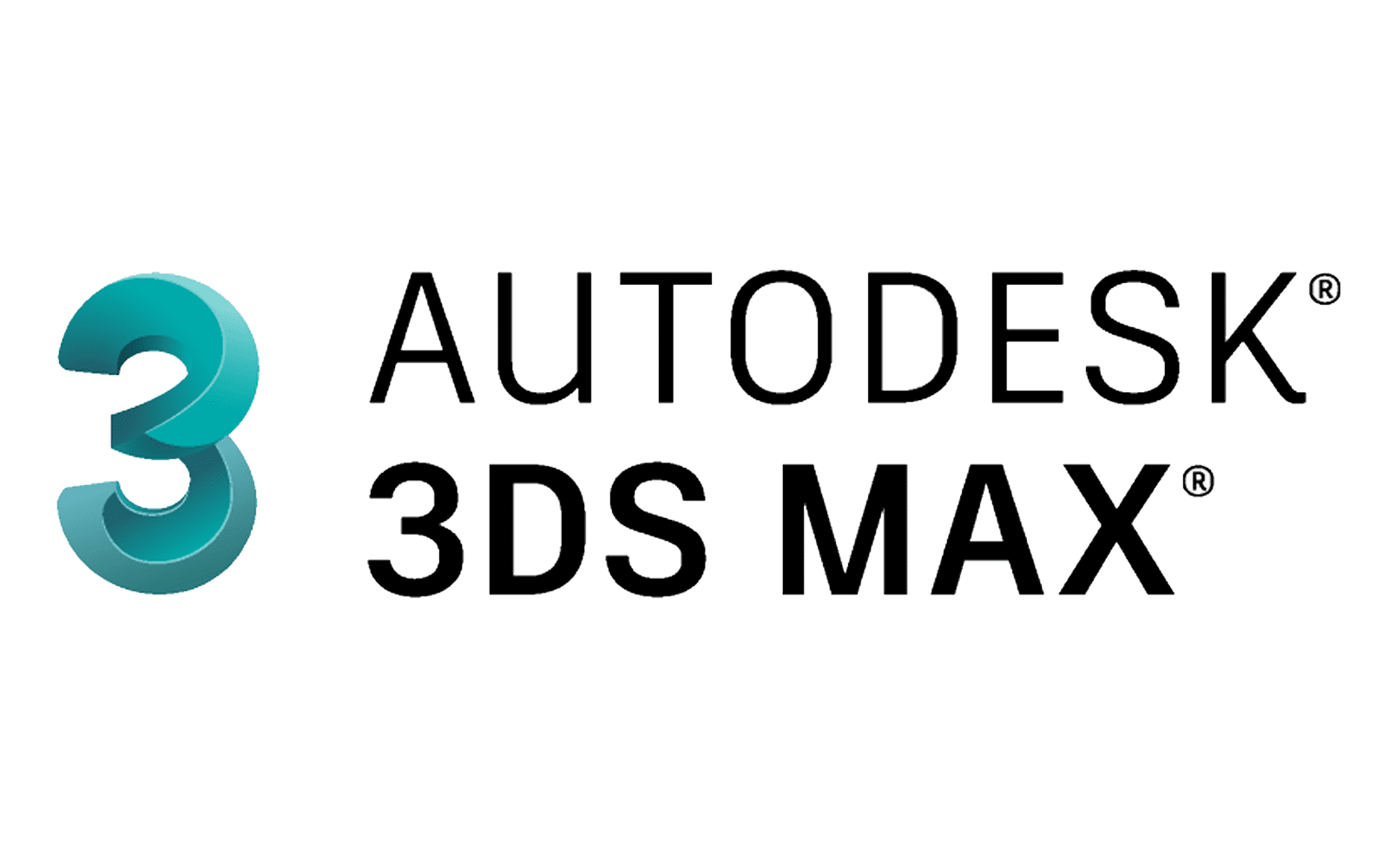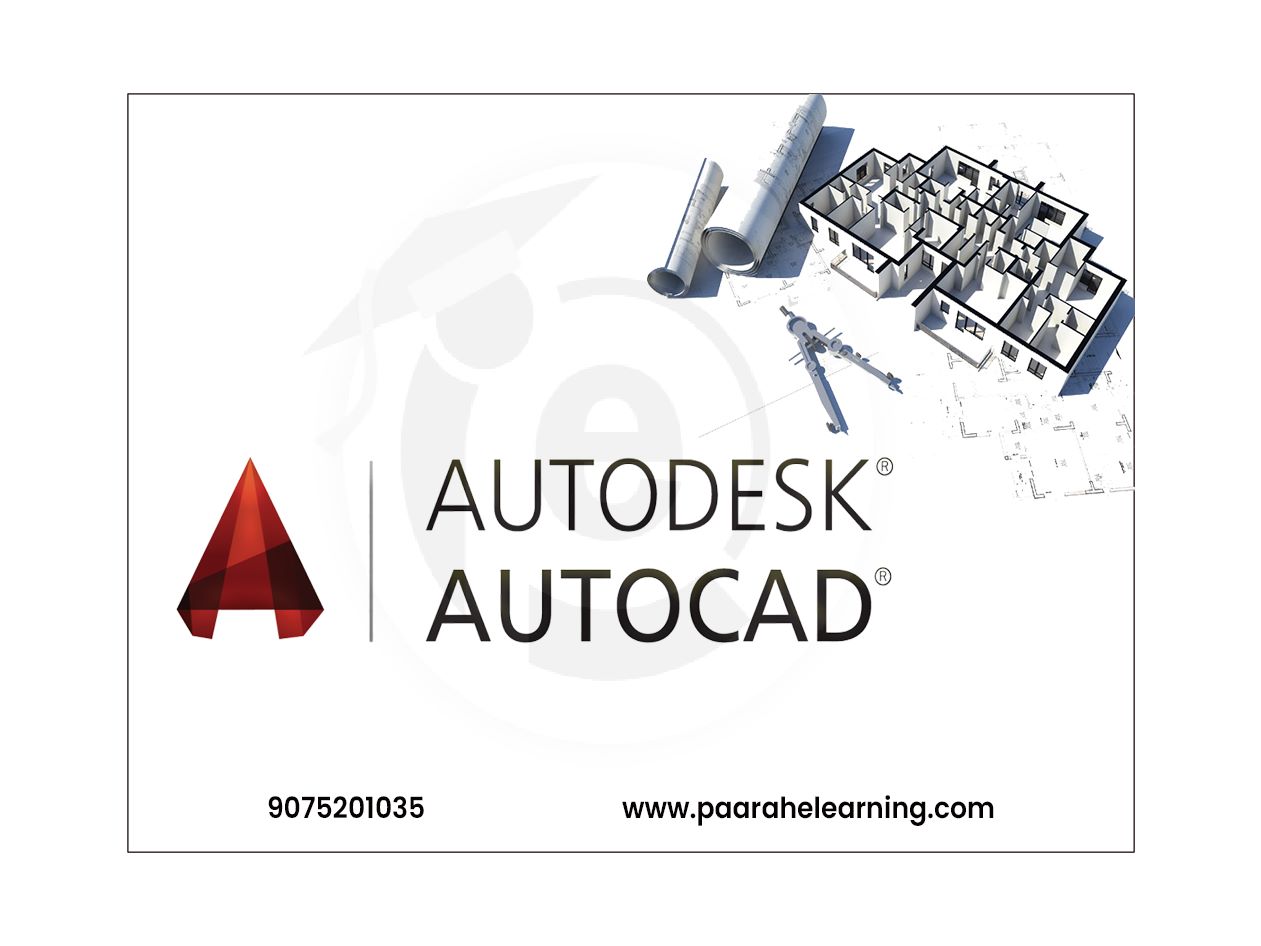- Understanding the Enscape interface: You'll learn how to navigate the Enscape interface and how to access its various features and tools.
- Importing and exporting models: You'll learn how to import 3D models from popular design software like Revit, SketchUp, Rhino, and ArchiCAD, and how to export your Enscape visualizations to various formats.
- Creating and adjusting lighting: You'll learn how to use Enscape's lighting tools to create realistic lighting conditions for your designs, including the use of artificial and natural lighting.
- Real-time rendering: You'll learn how to use Enscape's real-time rendering engine to create high-quality visualizations of your designs in real-time, and how to adjust rendering settings for optimal results.
- Virtual reality: You'll learn how to create immersive VR experiences of your designs, including how to navigate and interact with virtual spaces using VR hardware.
- Presentation and documentation: You'll learn how to create high-quality rendered images and videos of your designs, including how to adjust settings for optimal results, and how to use Enscape visualizations in presentations and project documentation.
Enscape
Course description
Enscape is a real-time rendering and visualization software specifically designed for architects, designers, and visualization professionals. It seamlessly integrates with popular 3D modelings software such as Autodesk Revit, SketchUp, Rhino, ArchiCAD, and Vectorworks, allowing users to create high-quality visualizations and virtual reality (VR) experiences directly from their design models. Here are some key features of Enscape:
-
Real-time Rendering: Enscape offers real-time rendering capabilities, allowing users to visualize their designs instantly. As they make changes to the 3D model, the visualization updates in real-time, providing immediate feedback on the design's appearance and atmosphere.
-
Photorealistic Visualizations: Enscape aims to create realistic and immersive visualizations. It provides a range of materials, lighting options, and effects to achieve high-quality and lifelike renderings. Users can adjust lighting conditions, apply materials with accurate reflections and textures, and simulate realistic shadows and global illumination.
-
Virtual Reality (VR) Experience: Enscape allows users to create interactive virtual reality experiences from their 3D models. By connecting a VR headset, users can explore and navigate their designs in a fully immersive environment, providing a more engaging and realistic experience for clients or stakeholders.
-
Walkthroughs and Flythroughs: Enscape enables users to generate walkthroughs and flythroughs of their designs. Users can create dynamic camera paths, define camera angles, and control the speed and movement of the camera to showcase different perspectives and viewpoints of their projects.
-
Landscape and Site Design: Enscape provides tools and features specifically tailored for landscape and site design. Users can add vegetation, trees, and plants to their models, define topography, and apply realistic textures to create realistic outdoor environments.
-
Collaborative Design Review: Enscape facilitates collaborative design reviews by allowing multiple users to view and navigate the same 3D model simultaneously. This feature enhances communication and collaboration among team members, clients, and stakeholders.
-
Time-of-Day Settings: Enscape allows users to adjust the time of day and date within their visualizations. Users can simulate different lighting conditions, such as daylight, dusk, or nighttime, to understand how natural and artificial lighting affects their designs at different times.
-
Rendering and Output Options: Enscape provides various rendering and output options. Users can generate high-resolution images, videos, and panoramic views to showcase their designs. Enscape also offers the ability to create 360-degree virtual reality panoramas for immersive presentations.
-
Material and Asset Library: Enscape includes a library of materials, textures, and 3D assets that users can easily apply to their models. This library offers a wide range of pre-built materials and objects, saving time and effort in the visualization process.
-
User-friendly Interface and Integration: Enscape offers a user-friendly and intuitive interface that allows for easy navigation and control. It seamlessly integrates with popular 3D modeling software, allowing users to directly launch Enscape from their modeling environment and instantly update their visualizations as changes are made to the model.
Enscape is known for its simplicity, ease of use, and real-time rendering capabilities, providing architects and designers with a powerful tool for visualizing and communicating their designs. It helps users create immersive and realistic visualizations, enabling clients and stakeholders to better understand and experience architectural projects before they are built.
What you will learn from this course?
This course includes!
- Daily Live session
- A recorded session with problem-solving material
- Access on Mobile and TV
- Certificate of completion
- Recommendation Letter
- Job Placement
- Free lifetime access
This course is for
- An Enscape course is ideal for architects, designers, and engineers working in the architecture, engineering, and construction (AEC) industries who want to learn how to create high-quality 3D visualizations of their designs using Enscape.
- Architects, designers, and engineers who want to create realistic and immersive 3D visualizations of their designs.
- Students studying architecture, design, or engineering who want to learn how to use Enscape to create high-quality visualizations.
- Professionals who want to add Enscape skills to their resume and improve their employability.
- Those who want to stay up-to-date with the latest visualization technologies and techniques used in the AEC industry.
Prerequisites for this course
- You should be able to experience sketching up at least beginner level
- Basic knowledge of 3D modeling software: Enscape is a plugin for popular 3D modeling software like Revit, SketchUp, Rhino, and ArchiCAD. Therefore, a basic understanding of how these programs work is essential for using Enscape effectively.
- Understanding of lighting and materials: A basic understanding of lighting and materials in 3D modeling is important for creating realistic visualizations in Enscape. If you don't have prior knowledge of these concepts, you may want to consider taking an introductory course before an Enscape course.
Enscape Syllabus
-
Introduction To Enscape And Real-time Rendering
Understanding the role of Enscape in architectural visualization Introduction to Enscape interface and features Installing and setting up Enscape for various design software Basics of real-time rendering and interactive visualization
-
Enscape Interface And Navigation
Navigating the Enscape environment: movement, camera controls Understanding the Enscape settings and options Using the Enscape toolbar for quick adjustments Real-time rendering vs. final rendering settings
-
Materials And Textures
Applying materials and textures to objects in Enscape Adjusting material properties: reflectivity, transparency, etc. Using Enscape's material editor for customization Utilizing the Enscape asset library for materials
-
Lighting And Atmosphere
Adding lights to the Enscape scene: sunlight, artificial lights, etc. Adjusting lighting parameters for realism and mood Using Enscape's sky settings and HDRIs Creating atmospheric effects: fog, haze, etc.
-
Cameras And Perspectives
Setting up cameras and viewpoints for Enscape rendering Using depth of field and focal length effects Creating multiple camera views for presentations Exporting camera views and scenes for Enscape
-
Animation And Walkthroughs
Creating real-time animations and walkthroughs in Enscape Setting up camera paths and keyframes Exporting Enscape animations for presentations and videos Integrating Enscape animations with other software
-
Virtual Reality (vr) And Panoramas
Creating VR experiences from Enscape projects Exporting Enscape scenes for virtual reality headsets Generating 360-degree panoramas for interactive viewing Understanding the user experience in VR environments
-
Real-world Applications And Final Projects
Applying Enscape to architectural visualization, interior design, etc. Students work on individual or group projects applying Enscape to specific domains Instructor guidance and feedback during project development Final project presentations and evaluations
-
Paarsh E-Learning encourages hands-on practice and projects throughout the course to reinforce students' understanding of Enscape concepts. Depending on the goals of the course, you can emphasize different aspects of Enscape, such as real-time rendering, lighting, materials, virtual reality, animation, or presentation techniques. Make sure to cover both the theoretical foundations and practical implementation of Enscape.