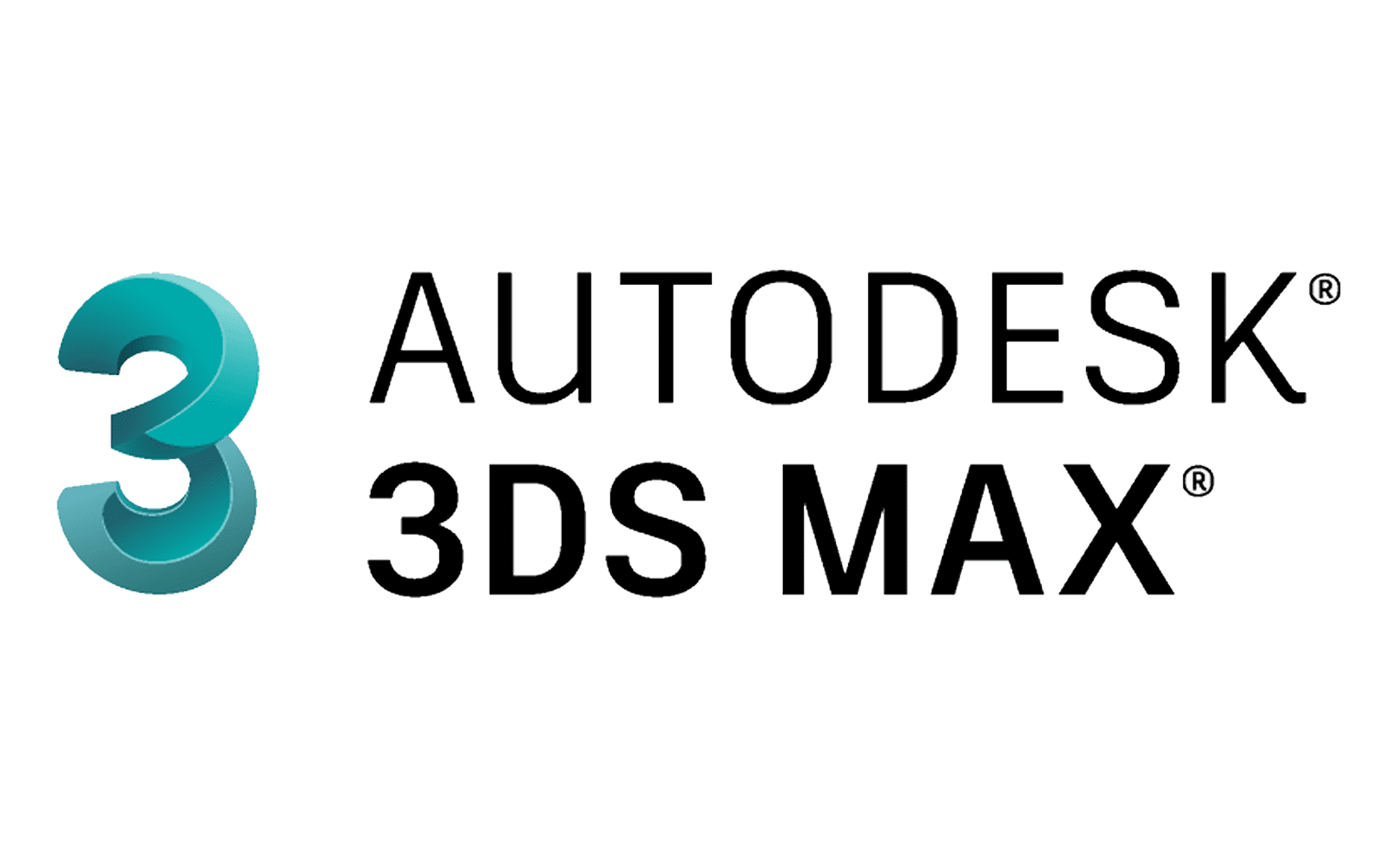- Introduction to 3ds Max covers essential topics such as navigating the interface, working with objects, creating and editing geometry, applying materials and textures, lighting and rendering, and animation basics. The course includes video tutorials, exercise files, and quizzes.
- It covers topics such as modeling techniques, materials and textures, lighting, rendering, and basic animation.
- It includes a collection of tutorials and learning resources categorized by skill level and topic. You can find tutorials on modeling, animation, rendering, and more. The learning path is a good starting point for self-paced learning.
3ds Max
Course description
3ds Max is a powerful 3D modeling, animation, and rendering software developed by Autodesk. It is widely used in various industries, including architecture, interior design, film and TV production, game development, and product design. 3ds Max offers a wide range of tools and features for creating detailed 3D models, animations, visual effects, and virtual reality experiences. Here are some key aspects to know about 3ds Max:
-
3D Modeling: 3ds Max provides robust tools for creating 3D models of objects, environments, characters, and more. It offers polygonal modeling, NURBS modeling, spline-based modeling, and procedural modeling techniques. Users can create complex geometries, apply materials and textures, and utilize modifiers and deformers to achieve desired shapes and effects.
-
Animation and Rigging: 3ds Max enables users to create realistic animations and character rigging. It supports keyframe animation, procedural animation, and physics simulations. Users can animate objects, cameras, lights, and characters, and apply constraints and controllers for more advanced animation control. Rigging tools allow users to create skeletal structures and control the movement of characters and objects.
-
Particle and Dynamics Simulation: 3ds Max includes advanced particle systems and dynamics simulation tools. Users can simulate natural phenomena such as fire, smoke, liquids, and cloth behavior. The software provides dynamic solvers and forces to control the behavior of particles and objects, creating realistic simulations and visual effects.
-
Rendering and Visualization: 3ds Max offers powerful rendering capabilities for producing high-quality visualizations and animations. It includes built-in rendering engines such as Arnold and mental ray, as well as support for third-party rendering plugins. Users can adjust lighting, apply materials and textures, set up cameras, and render images and animations with realistic lighting and shading.
-
Integration and Collaboration: 3ds Max supports interoperability with other software and file formats. It can import and export various file formats, allowing users to integrate 3ds Max into their preferred workflow. Additionally, 3ds Max provides collaboration features, enabling multiple users to work on the same project simultaneously and exchange data between team members.
What you will learn from this course?
This course includes!
- Daily Live session
- A recorded session with problem-solving material
- Access on Mobile and TV
- Certificate of completion
- Recommendation Letter
- Job Assistance
This course is for
- People who have learned 3ds Max, but now want to master it with high-end architectural imagery
- Those who want to achieve photorealism
- Those who want to better understand the workflow involved with making stunning, high-end arch viz imagery
Prerequisites for this course
- Computer Literacy: It is beneficial to have basic computer literacy skills, including familiarity with operating systems, navigating file systems, using a mouse and keyboard, and managing files and folders. This knowledge will help you navigate the 3ds Max interface and perform basic tasks within the software.
- Understanding of 3D Concepts: Having a basic understanding of 3D concepts will aid in your learning of 3ds Max. Familiarity with terms like vertices, edges, polygons, and basic 3D transformations (translation, rotation, scaling) will help you grasp the modeling concepts and techniques taught in the course.
- Basic Mathematics (Optional): Although not strictly required, having a basic understanding of mathematics can be beneficial, especially when working with 3D transformations and calculations. Concepts like proportions, measurements, and basic algebra can help you with accurate modeling and scene setup.
- Familiarity with Other Creative Software (Optional): If you have prior experience with other creative software like Photoshop, Illustrator, or any 3D modeling software, it can provide a foundation for learning 3ds Max. Familiarity with concepts such as layers, materials, textures, and rendering will help you transfer your skills to 3ds Max more easily.
3d Max Syllabus
-
Introduction To 3ds Max And 3d Basics
Understanding the role of 3D software in design and entertainment Introduction to 3ds Max interface and features Setting up the workspace and navigation in 3ds Max Basic 3D concepts: objects, vertices, edges, faces
-
Modeling Techniques
Using basic modeling primitives: box, sphere, cylinder, etc. Working with modifiers for non-destructive modeling Creating complex shapes using Boolean operations Polygon modeling and edge modeling techniques
-
Advanced Modeling And Poly Modeling
Utilizing sub-object modeling: vertex, edge, polygon Sculpting and modeling organic forms Creating and manipulating splines and lofting surfaces Applying symmetry and mirroring techniques
-
Uv Mapping And Texturing
Understanding UV mapping and unwrapping Applying textures and materials using the Material Editor Creating and managing texture maps: diffuse, bump, specular, etc. UVW mapping techniques for complex objects
-
Animation Principles And Techniques
Understanding animation principles: timing, easing, anticipation Creating keyframe animations in 3ds Max Using the curve editor for fine-tuning animation curves Introduction to character rigging and skinning
-
Lighting And Rendering
Adding lights to the scene: directional, point, spot, etc. Adjusting lighting parameters for realism and mood Using the Render Setup window for rendering settings Rendering images and animations using the Scanline renderer
-
Animation And Dynamics
Introduction to particle systems and dynamics Simulating physics-based animations: cloth, rigid bodies, etc. Working with dynamic simulations and fluid effects Creating visual effects and animations using particle systems
-
Real-world Applications And Final Projects
Applying 3ds Max to architectural visualization, product design, animation, etc. Students work on individual or group projects applying 3ds Max to specific domains Instructor guidance and feedback during project development Final project presentations and evaluations
-
Encourage hands-on practice and projects throughout the course to reinforce students' understanding of 3ds Max concepts. Depending on the goals of the course, you can emphasize different aspects of 3ds Max, such as modeling, animation, rendering, visual effects, or architectural visualization. Make sure to cover both the theoretical foundations and practical implementation of 3ds Max.