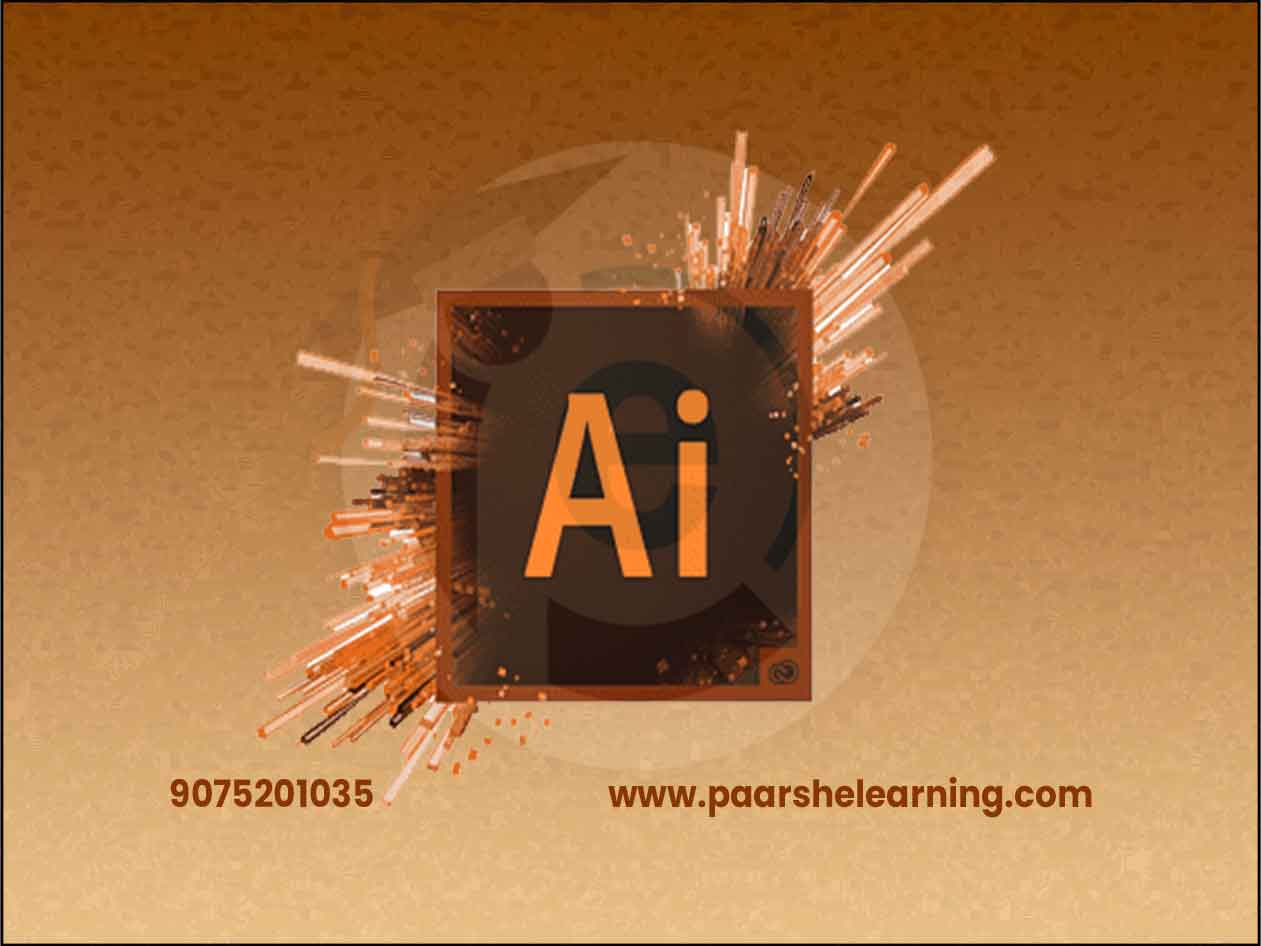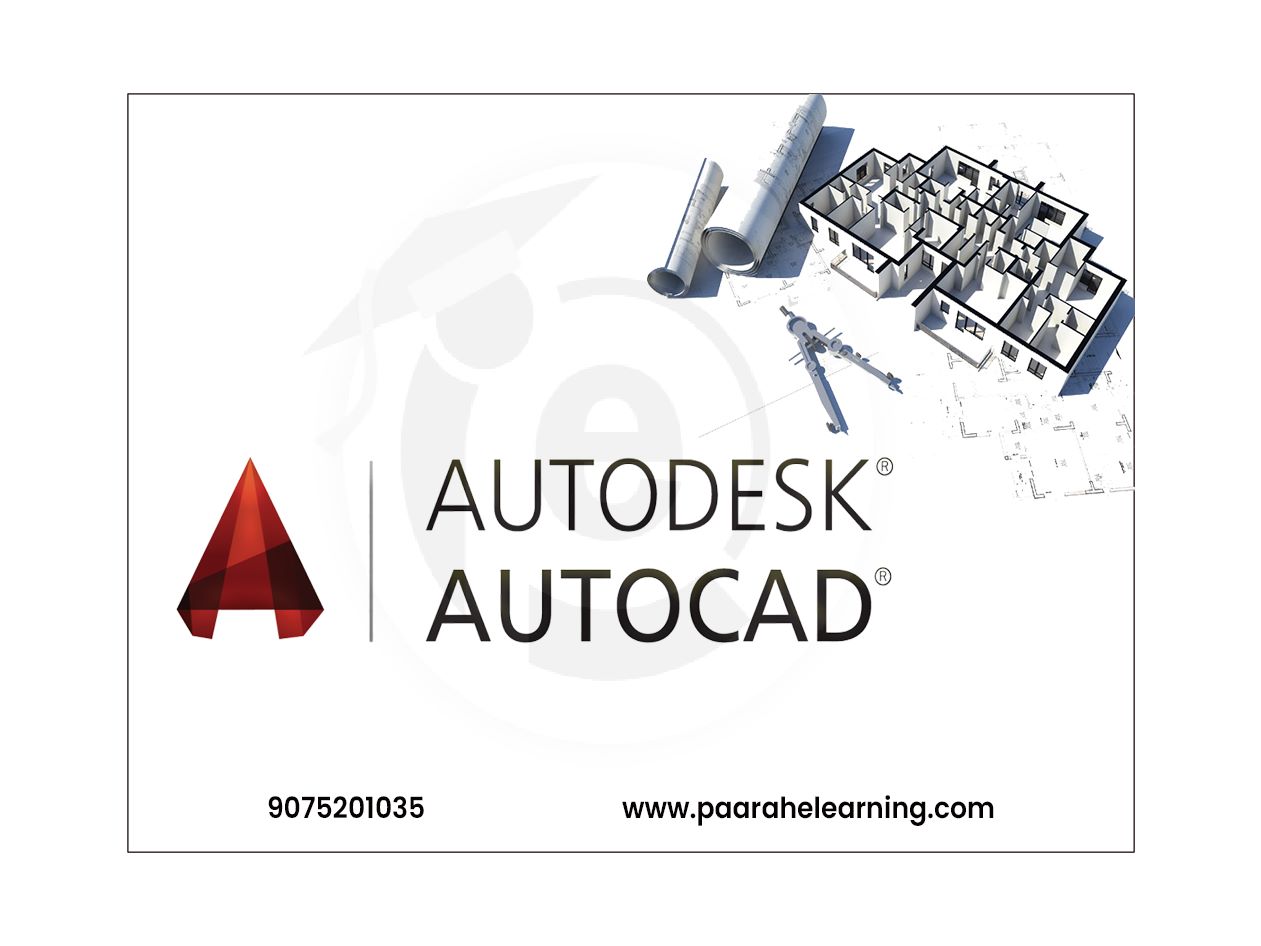- This Course covers different aspects of Illustrator, ranging from basic tools and techniques to more advanced features. They are suitable for users of all skill levels, including beginners. The tutorials provide step-by-step instructions, video guides, and sample projects to help you learn and practice different aspects of Illustrator.
Illustrator
Course description
A closer look at what you will learn:
-
We will start with the basics, so you feel totally at ease with the interface, preferences, and setting up new documents. We will also cover fundamental principles like the difference between vector and pixel graphics.
-
The next two chapters will teach you everything you need to know about working with objects in Illustrator. These are the building blocks of all vector graphics so these initial lessons will help you to understand and work with more complex tools later on.
-
Next up, in the drawing section of the course, master drawing modes, the Pen tool, the Curvature tool, and all the different ways you can draw and manipulate paths.
-
Next, learn about the different types of Brushes and how to make the most of their unique features. You will also learn how to create your own custom brushes.
-
In the next chapters, you will learn about tracing photographs with a powerful feature called Image Trace and everything you need to know about adding type to your illustrations.
-
Once you are comfortable with all of that you can move on to the Advanced Techniques section, which will introduce more complex features like Symbols, Graphs, Gradient Meshes, Perspective Drawing, Recolor Artwork, and workflows like Masking.
-
Finally, discover how to correctly export your work for print and screen, and ways to share and archive your projects.
What you will learn from this course?
This course includes!
- Daily Live session
- A recorded session with problem-solving material
- Access on Mobile and TV
- Certificate of completion
- Recommendation Letter
- Job Assistance
This course is for
- This course is aimed at anyone who wants to get into the creative industry and gain a rock-solid foundation in Illustrator.
- Although it is providing a beginner to intermediate-level learning experience it can be useful for experienced Illustrator users too as there are many self-taught users who are missing out on a lot of techniques and features.
- For those candidates who want to build their career in Graphic designing
Prerequisites for this course
- Basic Computer Knowledge
Illustrator Syllabus
-
Introduction To Adobe Illustrator
Understanding the role of Illustrator in vector graphics design Introduction to Illustrator interface and features Setting up the workspace and understanding panels Basic tools and techniques for vector creation
-
Creating Basic Shapes And Paths
Using shape tools: rectangle, ellipse, polygon, etc. Creating and editing vector paths using the pen tool Applying stroke and fill attributes to shapes Working with the Pathfinder and Shape Builder tools
-
Working With Colors And Gradients
Applying color using the color picker and swatches Creating and editing gradients for shading and depth Using the Color Guide panel for color harmonies Applying and editing patterns to vector objects
-
Typography And Text Layout
Adding and formatting text using the type tools Working with character and paragraph attributes Creating typographic compositions and layouts Converting text to outlines for custom typography
-
Transformations And Effects
Using the transform tools for scaling, rotating, and reflecting Applying effects and styles to vector objects Working with appearance attributes and stacking order Using the Appearance panel for dynamic effects
-
Advanced Drawing Techniques
Creating custom vector illustrations using the pen tool Designing logos, icons, and complex graphic elements Introduction to vector artwork for print and web Combining Illustrator with other Adobe Creative Cloud software
-
Working With Images And Tracing
Importing and embedding raster images in Illustrator Using the Image Trace tool for converting images to vectors Applying image masks and working with transparency Creating vector-based artwork from photographs
-
Real-world Applications And Final Projects
Applying Illustrator to graphic design, illustration, branding, etc. Students work on individual or group projects applying Illustrator to specific domains Instructor guidance and feedback during project development Final project presentations and evaluations
-
Encourage hands-on practice and projects throughout the course to reinforce students' understanding of Illustrator concepts. Depending on the goals of the course, you can emphasize different aspects of Illustrator, such as vector drawing, typography, logo design, illustration, or print design. Make sure to cover both the theoretical foundations and practical implementation of Illustrator.