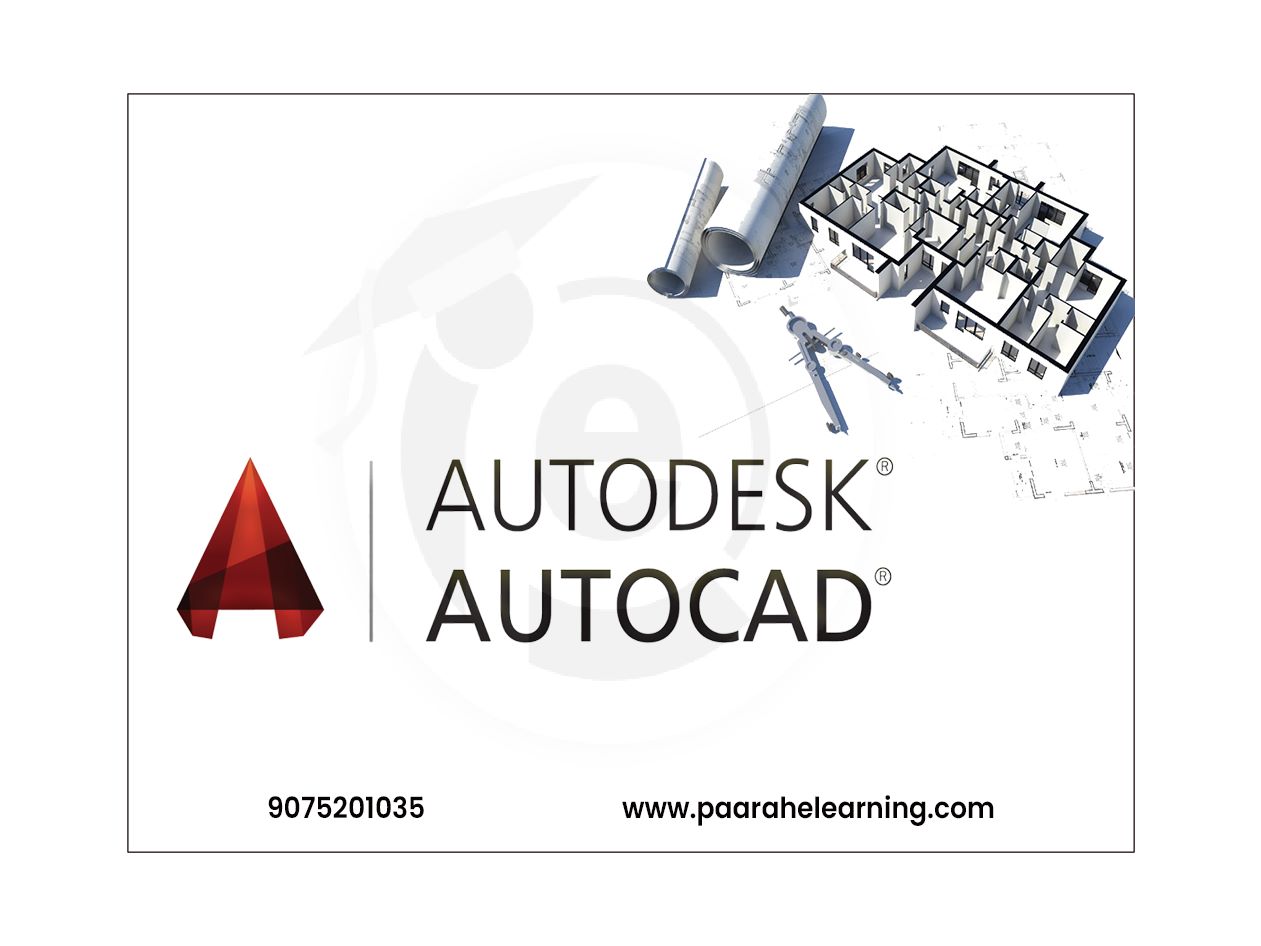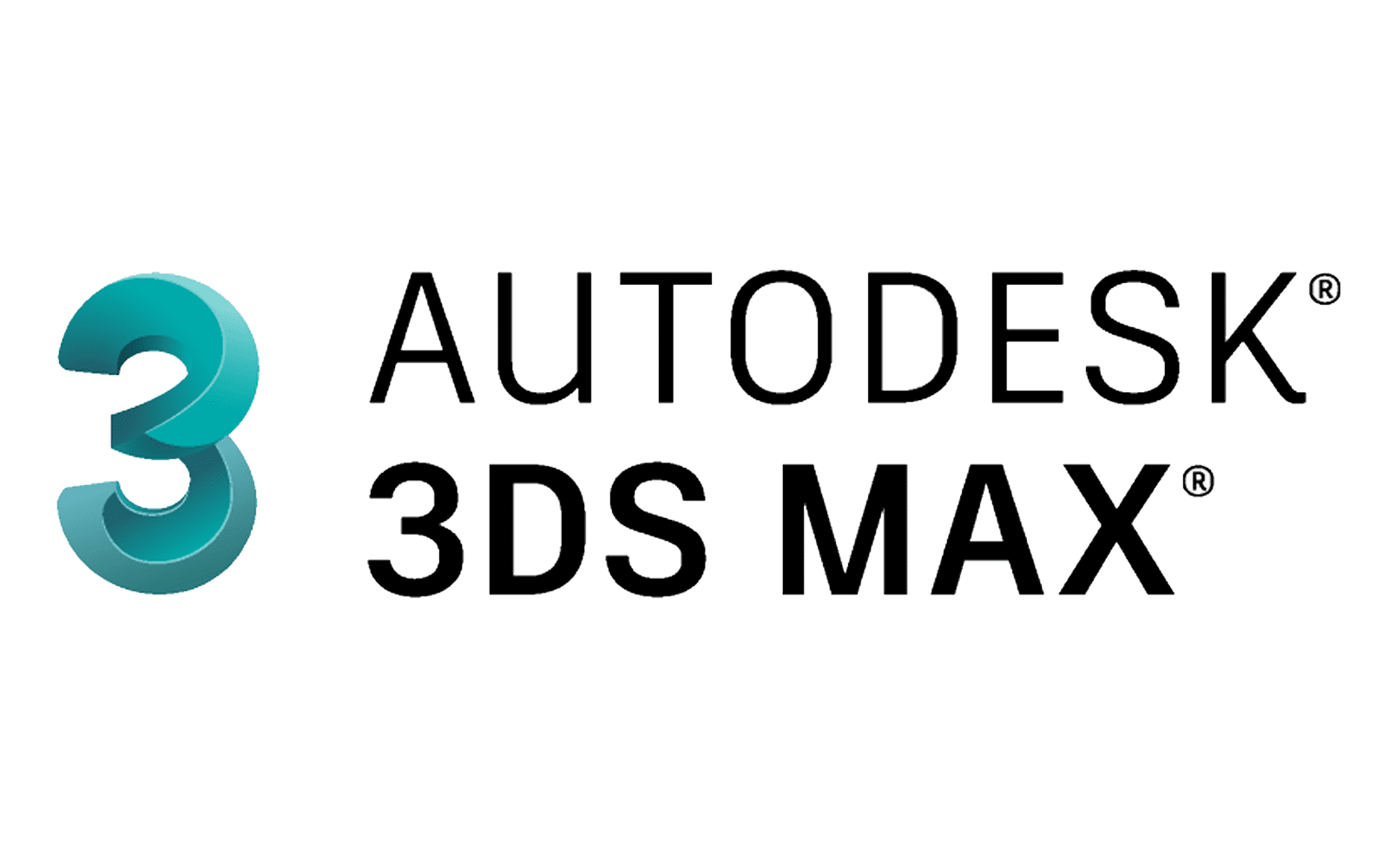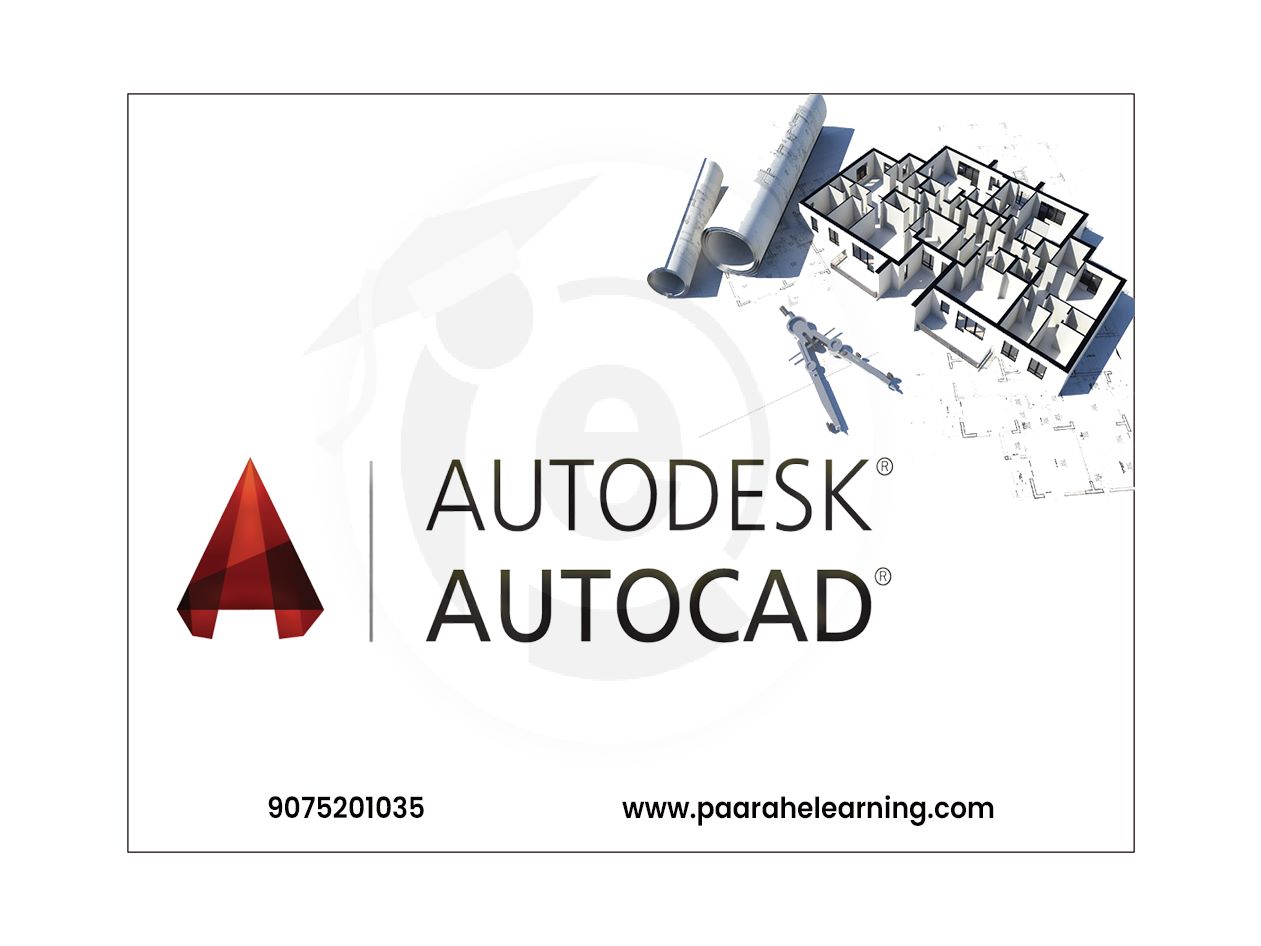- User Interface and Navigation: You will learn how to navigate through the Lumion interface and how to use various tools and features such as the object library, camera controls, and rendering settings.
- Importing and Exporting Models: You will learn how to import 3D models from various sources such as SketchUp and Revit and how to export Lumion projects into various formats for sharing or further editing.
- Materials and Textures: You will learn how to apply and manipulate materials and textures to objects in your scene, including adjusting their properties such as color, reflection, and transparency.
- Lighting and Shadows: You will learn how to use various lighting techniques and adjust settings such as brightness, contrast, and color temperature to create a desired effect. You will also learn how to adjust shadows, including softness and density, to improve realism.
- Camera and Animation: You will learn how to create camera movements and animations within your scene, including creating cinematic shots and walkthroughs.
- Effects and Post-Processing: You will learn how to add various effects to your scene, such as lens flares, depth of field, and fog, and how to use post-processing tools to enhance the final output.
Lumion
Course description
Lumion is a real-time 3D visualization and rendering software specifically designed for architects, designers, and visualization professionals. It is known for its ease of use, speed, and ability to create stunning visualizations quickly. Lumion enables users to transform their 3D models into immersive, lifelike environments, allowing for easy exploration and presentation of architectural designs. Here are some key features of Lumion:
-
Real-time Rendering: Lumion provides real-time rendering capabilities, allowing users to see their designs come to life instantly. As changes are made to the 3D model, the visualization updates in real time, providing immediate feedback on the design's appearance, lighting, and atmosphere.
-
Photorealistic Visualizations: Lumion offers a range of tools and features to create highly realistic and visually striking renderings. It provides a vast library of pre-built materials, textures, and objects that users can easily apply to their models. It also supports advanced rendering techniques such as global illumination, ambient occlusion, and realistic reflections to achieve photorealistic results.
-
Large Content Library: Lumion includes a vast content library with a wide variety of objects, vegetation, people, and other assets to enhance the visual appeal of architectural scenes. Users can easily drag and drop these objects into their designs to populate the environment and create a sense of realism.
-
Landscape and Terrain Design: Lumion offers tools and features specifically tailored for landscape and terrain design. Users can create realistic terrains, sculpt the landscape, add vegetation, trees, and plants, and simulate natural elements such as water, clouds, and weather effects to create immersive outdoor environments.
-
Lighting and Weather Effects: Lumion provides a range of lighting options and weather effects to enhance the mood and atmosphere of architectural visualizations. Users can adjust the position, intensity, and color of light sources, simulate natural lighting conditions at different times of the day, and add weather effects such as rain, snow, fog, and clouds to create dynamic and captivating scenes.
-
Animation and Walkthroughs: Lumion allows users to create animations and walkthroughs of their designs. Users can define camera paths, set keyframes, and add animated objects to showcase different perspectives and viewpoints of their projects. This feature is useful for creating immersive presentations and virtual tours.
-
VR Experience: Lumion supports virtual reality (VR) integration, allowing users to experience their designs in a fully immersive VR environment. By connecting a VR headset, users can explore and navigate their designs in a first-person perspective, providing a more engaging and realistic experience for clients or stakeholders.
-
Easy-to-Use Interface: Lumion has a user-friendly interface that is designed to be intuitive and accessible to users with varying levels of 3D modeling and rendering experience. Its drag-and-drop functionality and intuitive controls make it easy to learn and use, enabling users to quickly create stunning visualizations without extensive technical knowledge.
-
Integration with 3D Software: Lumion integrates with popular 3D modelings software such as Autodesk Revit, SketchUp, ArchiCAD, and Rhino. This allows users to easily import their 3D models into Lumion for visualization and rendering without the need for complex file conversions.
-
Real-time Collaboration: Lumion offers real-time collaboration capabilities, allowing multiple users to work on the same project simultaneously. This feature enhances teamwork and facilitates design reviews and feedback among team members, clients, and stakeholders.
Lumion is widely used in the architecture and design industry as a powerful visualization tool. Its real-time rendering capabilities, extensive content library, and user-friendly interface make it a popular choice for creating stunning and immersive visualizations of architectural projects.
What you will learn from this course?
This course includes!
- Daily Live session
- A recorded session with problem-solving material
- Access on Mobile and TV
- Certificate of completion
- Recommendation Letter
- Free lifetime access
- Job Assistance
This course is for
- 3D artists: LuxCoreRender is a popular choice among 3D artists who want to create photorealistic images for their projects.
- Architects and designers: LuxCoreRender is well-suited for architectural visualization and product design, and can help architects and designers create realistic visualizations of their designs.
- Hobbyists and enthusiasts: Anyone interested in 3D modeling and rendering can benefit from learning LuxCoreRender, whether as a hobby or as part of their professional development.
- Students: Students studying architecture, design, or 3D modeling can benefit from learning LuxCoreRender as part of their coursework or personal projects.
Prerequisites for this course
- You need a computer with internet
- Basic knowledge of Lumion software
Lumion Syllabus
-
Introduction To Lumion And Real-time Rendering Basics
Understanding the role of Lumion in architectural visualization Introduction to Lumion interface and features Installing and setting up Lumion for different platforms Basics of real-time rendering and interactive visualization
-
Importing And Scene Setup
Preparing 3D models and scenes for rendering in Lumion Importing models from various design software Organizing and optimizing the scene for Lumion Applying basic materials and creating landscapes
-
Applying Materials And Textures
Using Lumion's extensive material library Adjusting material properties: reflectivity, transparency, etc. Customizing materials and textures for realism Creating seamless textures and importing custom images
-
Lighting And Atmosphere
Adding lights to the Lumion scene: sunlight, artificial lights, etc. Adjusting lighting parameters for different times of day Using Lumion's weather and atmosphere features Creating day-night cycles and realistic lighting scenarios
-
Cameras And Animation
Setting up camera viewpoints for rendering in Lumion Using camera effects for cinematic shots Creating camera animations and paths Applying animation effects like wind and character movement
-
Rendering And Exporting
Adjusting rendering settings for quality and speed in Lumion Using Lumion's render modes for different outputs Exporting images and videos for presentations Integrating Lumion with video editing software
-
Realistic Environments And Details
Adding landscaping and foliage to the Lumion scene Creating water bodies and reflective surfaces Incorporating details like people, vehicles, and objects Applying particle effects to rain, snow, and more
-
Real-world Applications And Final Projects
Applying Lumion to architectural visualization, urban planning, etc. Students work on individual or group projects applying Lumion to specific domains Instructor guidance and feedback during project development Final project presentations and evaluations
-
Paarsh E-Learning encourages hands-on practice and projects throughout the course to reinforce students' understanding of Lumion concepts. Depending on the goals of the course, you can emphasize different aspects of Lumion, such as real-time rendering, materials, lighting, animation, and presentation techniques. Make sure to cover both the theoretical foundations and practical implementation of Lumion.