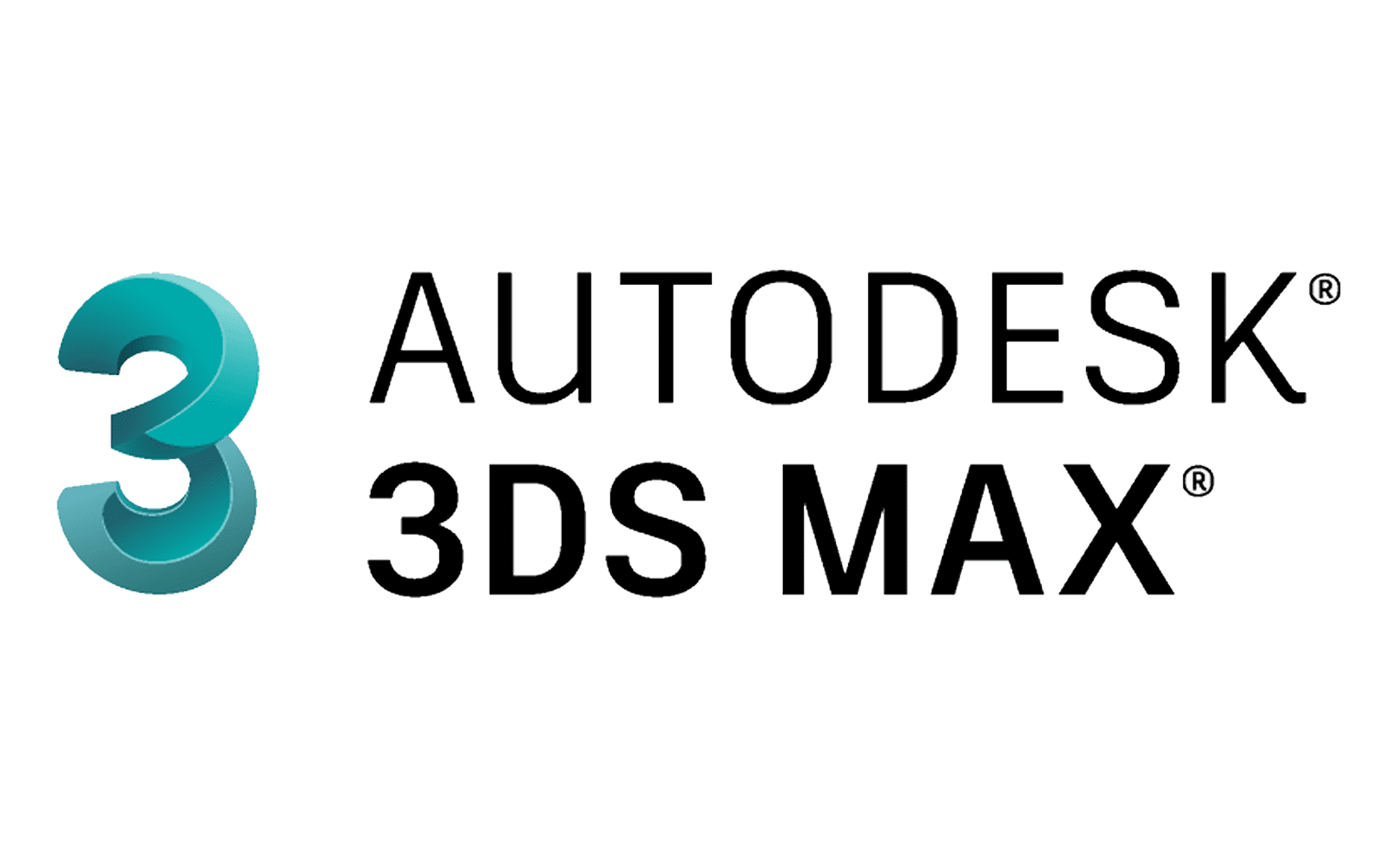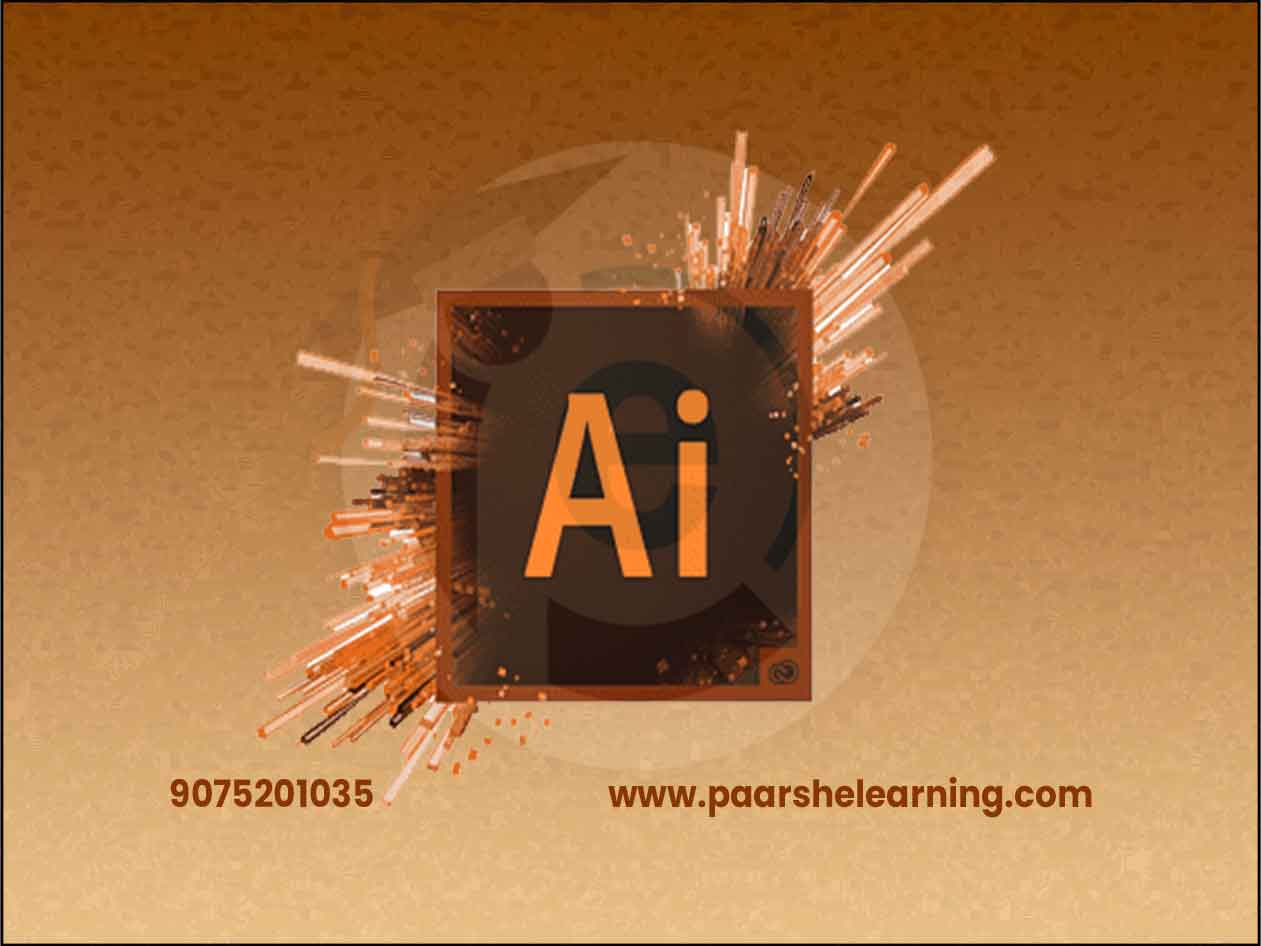- This courses cover various topics, including basic modeling, steel detailing, concrete modeling, and drawing production. You can access interactive tutorials, video lessons, and exercises to learn at your own pace.
- These courses are typically more comprehensive and provide hands-on guidance from experienced instructors.
- User Forums and Communities: Engaging with the Tekla Structures user community can be valuable for learning. Forums such as the Tekla User Assistance Forum and Tekla Discussion Forum allow users to ask questions, share knowledge, and get help from experienced users.
Tekla
Course description
Tekla, now known as Trimble Tekla Structures, is a software solution widely used in the construction industry for building information modeling (BIM) and structural engineering. It provides tools for creating accurate 3D models, detailing structural components, generating construction drawings, and managing project information. Tekla Structures is particularly renowned for its capabilities in steel detailing and concrete modeling. Here are some key aspects of Tekla Structures:
-
3D Modeling: Tekla Structures allows users to create precise 3D models of structures, including buildings, bridges, and industrial plants. It offers a range of modeling tools and features to create structural elements such as columns, beams, slabs, walls, and connections. Users can also import architectural models from other software to coordinate with the structural model.
-
Steel Detailing: Tekla Structures is widely used for steel detailing in structural engineering projects. It provides advanced tools for detailing steel structures, creating accurate fabrication drawings, and generating material lists and reports. Users can define connections, bolt patterns, welds, and other steel detailing components efficiently.
-
Concrete Modeling: Tekla Structures supports detailed concrete modeling, including walls, slabs, foundations, and reinforcement. It allows users to create complex concrete structures with accurate reinforcement detailing. The software provides tools for automating the placement of reinforcement, creating bar bending schedules, and generating formwork drawings.
-
Clash Detection and Coordination: Tekla Structures facilitates clash detection and coordination among different trades in a construction project. It enables users to identify and resolve clashes between structural elements, architectural components, and mechanical, electrical, and plumbing (MEP) systems. This helps in ensuring constructability and avoiding conflicts during the construction phase.
-
Drawing and Documentation: Tekla Structures offers a comprehensive set of tools for generating construction drawings, shop drawings, and other documentation. Users can create detailed drawings for steel and concrete components, including plans, sections, elevations, and isometric views. The software allows for customizable drawing templates and automatic updating of drawings as the model changes.
What you will learn from this course?
This course includes!
- Daily Live session
- A recorded session with problem-solving material
- Access on Mobile and TV
- Certificate of completion
- Recommendation Letter
- 100% Job Placement
This course is for
- Tekla structure beginners
- Tekla structure advanced learners
- Tekla structure advanced learners
- Structural Modeler
- Structural Detailer
- Structural Designer
- Structural Draftsman
- Civil Engineers
- Mechanical Engineers
- Anyone Interested in Steel Structure, Civil Engineering, Skid Structure, Tekla Structures
Prerequisites for this course
- Basic Computer Skills: It is important to have basic computer skills, including familiarity with operating systems, file management, and using a mouse and keyboard. Tekla Structures is a software application, so having basic computer literacy will help you navigate the interface and perform basic tasks.
- Understanding of Structural Engineering Concepts: While not mandatory, having a basic understanding of structural engineering concepts can be beneficial. Familiarity with terms such as beams, columns, slabs, and connections will help you grasp the structural modeling and detailing techniques taught in the course.
- Construction Industry Knowledge (Optional): Having a background in the construction industry can give you an advantage in learning Tekla Structures. Familiarity with construction processes, terminology, and the roles of different professionals involved in a construction project can help you understand how Tekla Structures fits into the overall workflow.
- Familiarity with Building Information Modeling (BIM) (Optional): While not mandatory, having a basic understanding of BIM concepts can be beneficial. BIM is an approach that involves creating and managing digital representations of a building or infrastructure project. Tekla Structures is often used as a BIM tool, so having knowledge of BIM principles and workflows can help you better understand its capabilities and applications.
Tekla Syllabus
-
Introduction To Structural Design And Tekla
Understanding the role of Tekla in the construction industry Introduction to Tekla Structures interface and features Setting up the Tekla workspace and navigation Basic concepts of structural design and modeling
-
Basic Model Creation In Tekla
Creating grids, levels, and reference lines Placing structural components: beams, columns, slabs, etc. Using the component catalog for standard elements Connecting components with different connection types
-
Advanced Modeling And Custom Components
Utilizing parametric profiles for custom components Creating complex shapes and forms using Tekla's modeling tools Modeling connections and joints between structural elements Creating detailed model views and sections
-
Working With Rebar And Reinforcement
Adding reinforcement to concrete elements Modeling rebar and defining bending shapes Creating rebar sets and reinforcement detailing Using reinforcement templates for efficient modeling
-
Structural Analysis And Collaboration
Integrating Tekla with structural analysis software Importing and exporting model data for analysis Working with reference models and IFC files Collaborating with other disciplines using Tekla BIMsight
-
Detailing And Documentation
Generating detailed drawings and reports from the model Using the drawing layout editor for customized drawings Annotating drawings with dimensions, labels, and symbols Introduction to automated drawing updates
-
Advanced Topics And Extensions
Exploring Tekla extensions and add-ons Using parametric modeling for efficient design changes Advanced connection design and optimization Introduction to Tekla API for customization
-
Real-world Applications And Final Projects
Applying Tekla to structural design, detailing, and construction projects Students work on individual or group projects applying Tekla to specific domains Instructor guidance and feedback during project development Final project presentations and evaluations
-
ncourage hands-on practice and projects throughout the course to reinforce students' understanding of Tekla concepts. Depending on the goals of the course, you can emphasize different aspects of Tekla, such as structural modeling, reinforcement detailing, analysis integration, or collaboration. Make sure to cover both the theoretical foundations and practical implementation of Tekla.